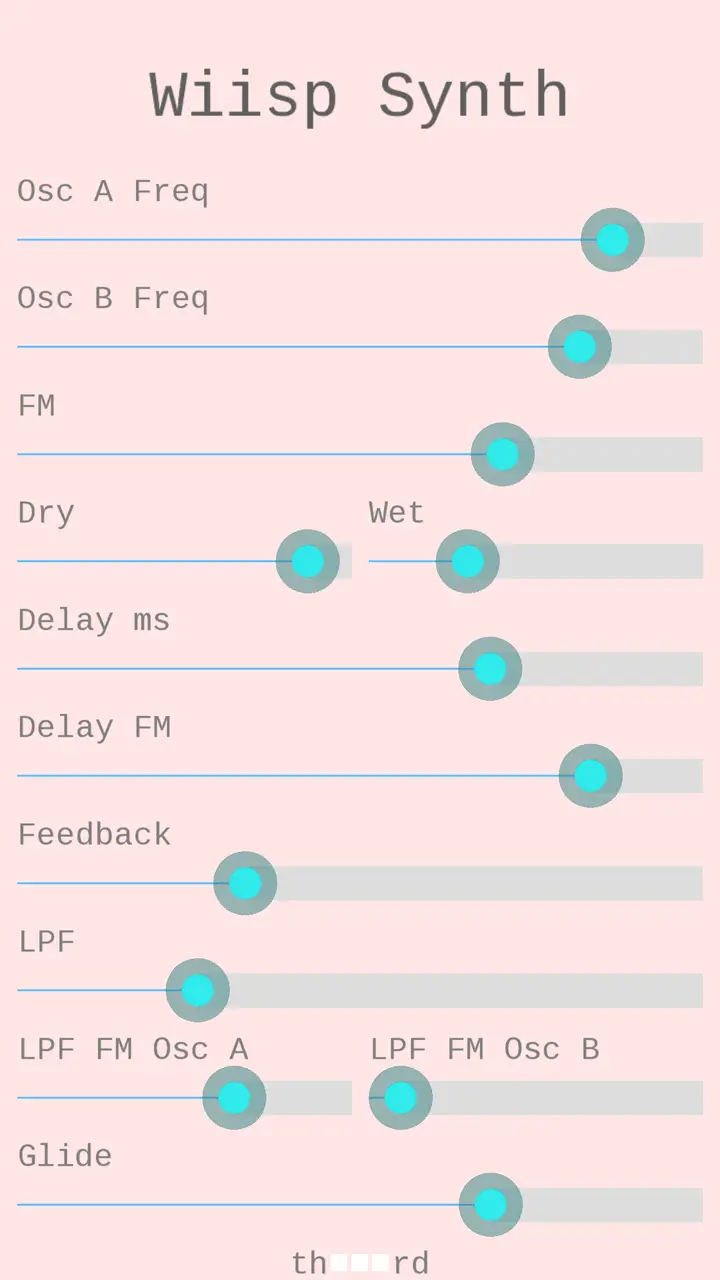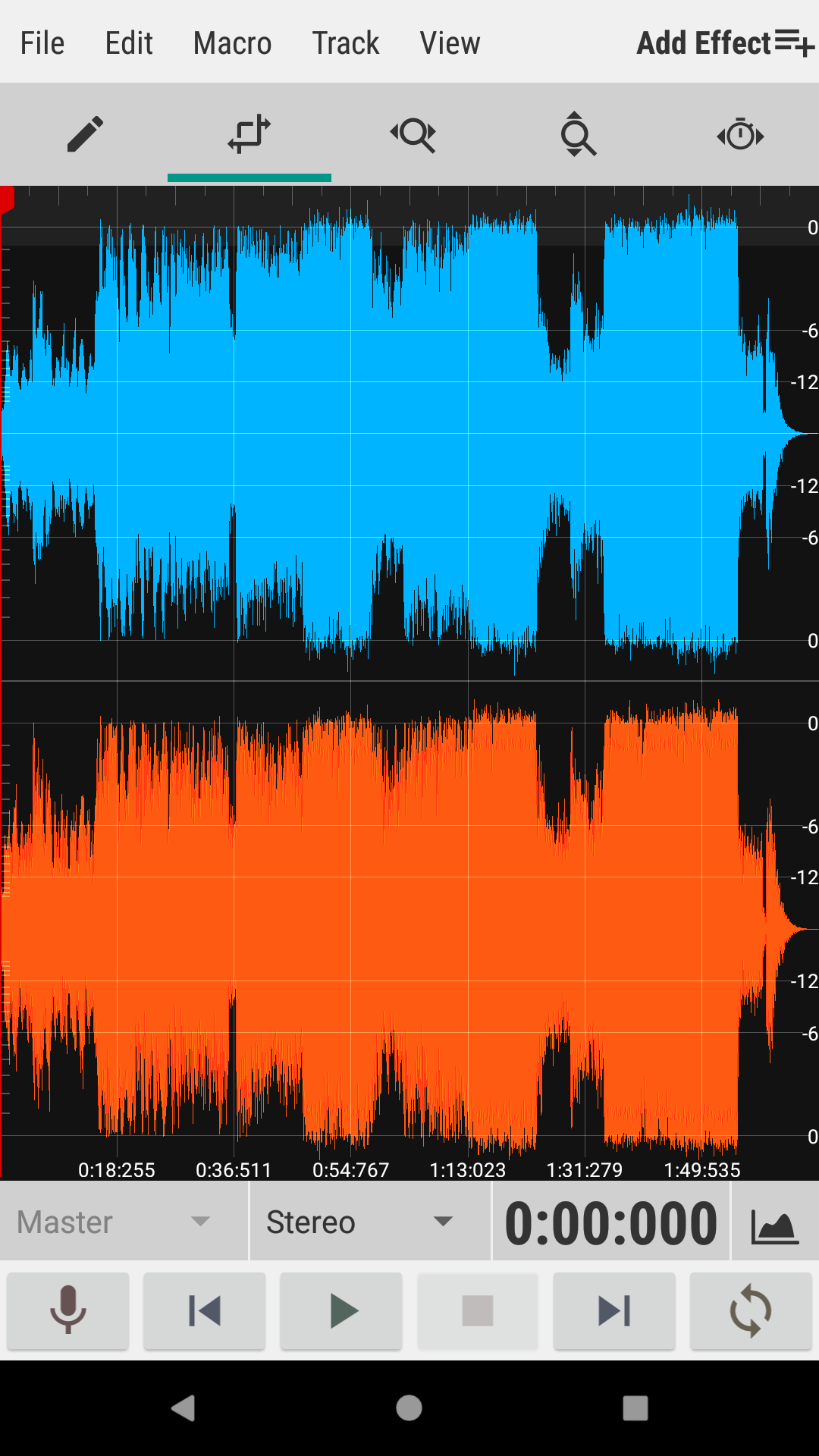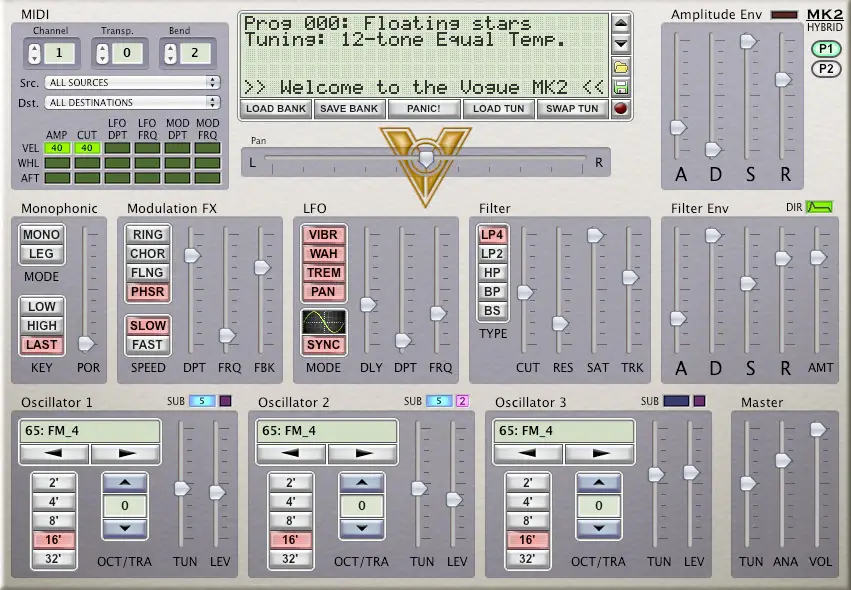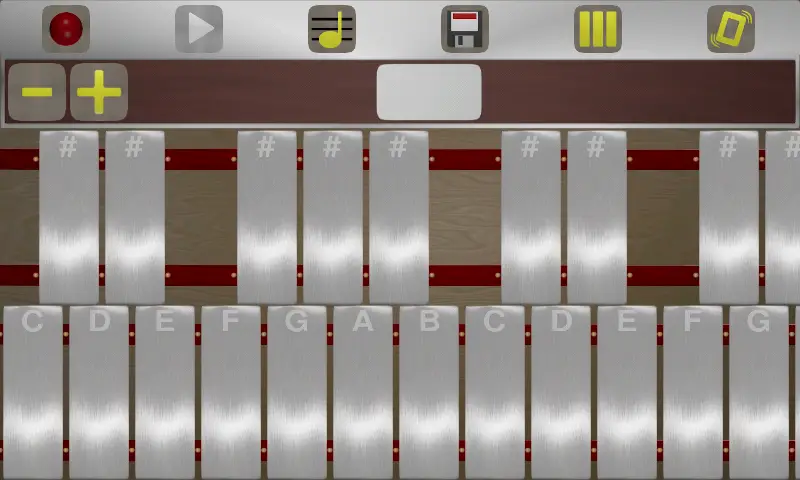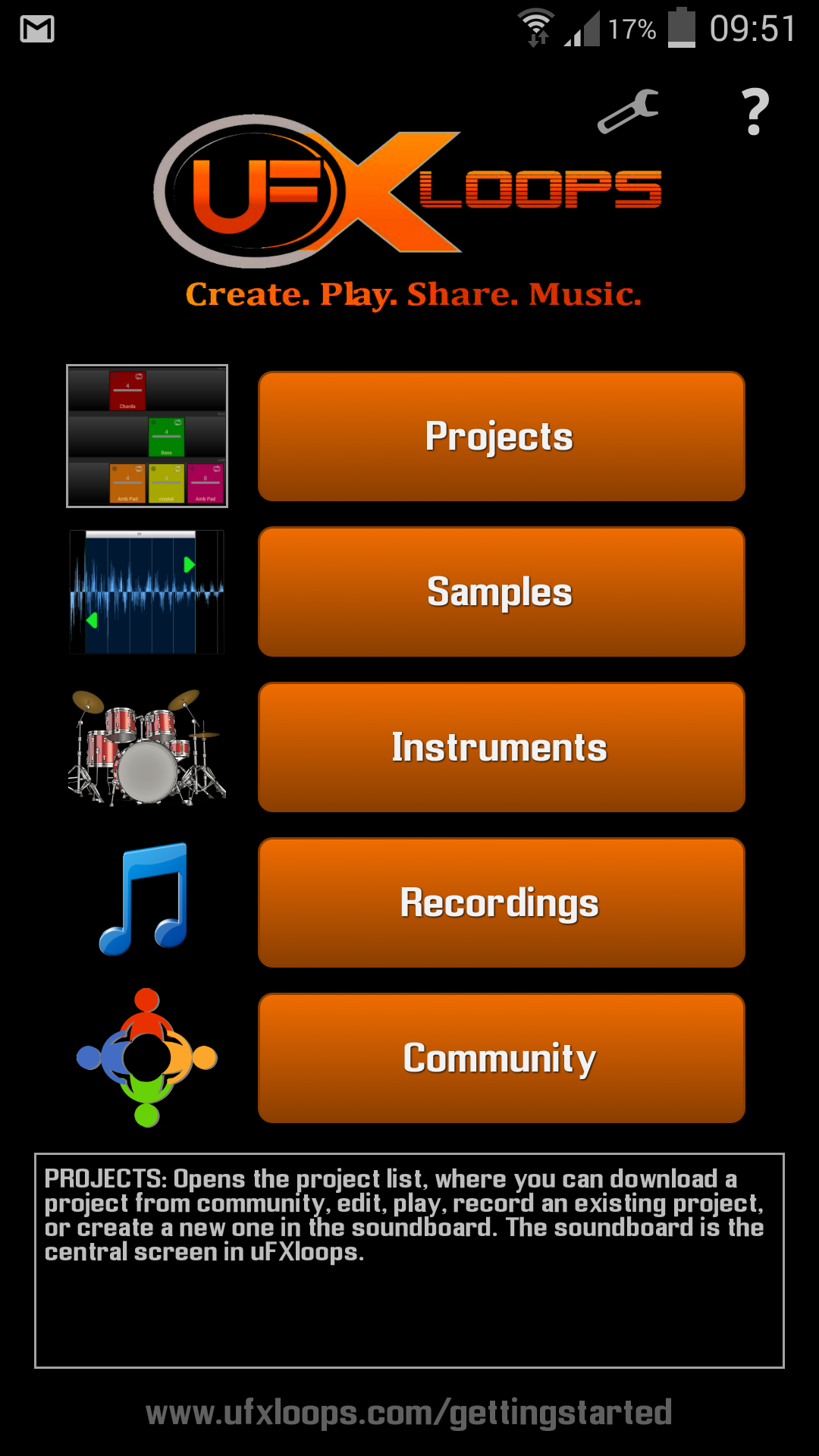uFX loops Music Studio is an App for Song Sketching, Writing and production, based on samples and with an integrated community with over 2000 sounds supporting your ideas, directly downloadable within the App. uFX loops has new unique features you won’t find elsewhere. uFX loops is unique in the way you can play your compositions. Nothing is fix, everything can be combined and exchanged on the Pads in the Soundboard, following a non-linear approach to build up your songs.
Create your own Songs easily based on samples with the new uFX loops Music Studio. Import or Record your own Samples and edit them with the Wave Editor to define Loops, Melodic, Percussive Voice and Effect Samples. Use the integrated soundboard sequencer/mixer to loop, play and mix them all as you like, and adjust beat tempo realtime. Just load your sounds into the Pads of the Soundboard, define your Song parts and mix everything live. uFX loops Music Studio is more than a samples Beatmaker: Cool DAW studio features like drums, percussive and melodic instruments and patterns let you create individual rhythms and melodies / chords parts with ease, and projects, instruments, loops and samples can be shared with the uFXloops Community 24 hours a day, where you can find a growing number of samples, instruments and projects for downloading. Our DAW supports high Audio quality and any Music Style via its community, e.g. Electro, Hip Hop, Dubstep, Trance, Techno, Rock, R&B, Pop, Heavy Metal. Compose your Grooves and produce your mixes. 99 Tracks, 64 voices polyphonie.
Try it, uFX loops Music Studio offers unique new ways for create loops, patterns, instruments, part and songs, giving you tons of possibilites for your own ideas.
New Features since Version 1.20
Three FX processors per part, assignable to each slot
Master Reverb processor with three room types
FX and Reverb send level adjustable per slot
Shuffle Mode (adjustable)
Automation of Volume, Balance (soon also FX Send Levels, Reverb Switches…)
Sample In Slots Reverse Function, Start- and Endposition adjustable
Sequenced Slots.
Features:
Samples Import: WAV, OGG, AIF, MP3, 11 / 22 / 44,1 / 48 kHz, Mono/Stereo
Samples Editor with Click Track, Loop Flag and Audio Recorder
Instrument Editor for Melodic and Percussive Instruments
Pattern Editor for Melodic and Percussive / Drums Patterns
Pitch Shifters on several Layers
Live Tempo Shifting while Maintaining Pitch
Automatic Loop Point Finder with Cross Fade
Volume Mixer on Four Layers
Community Based Sound Library with fast search functions
Easy-To-Learn Soundboard Sequencer and Arranger
Projects, Parts and Recording Variants
Share Your Projects, Work Together on New Songs
Song Export to OGG.
..and last but not least: Our Community on https://www.ufxloops.com
We are actively developing new features, so stay tuned…
https://www.ufxloops.com