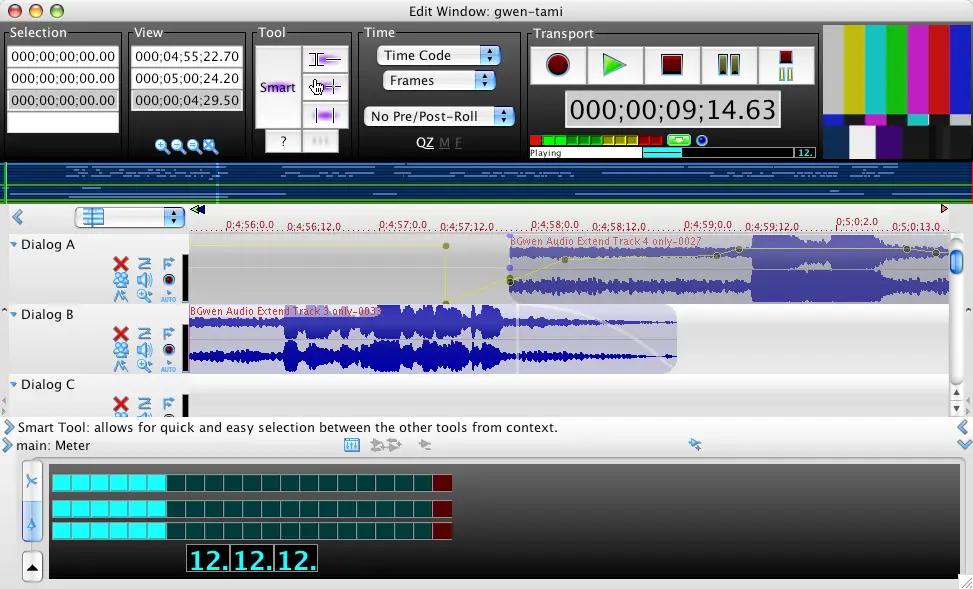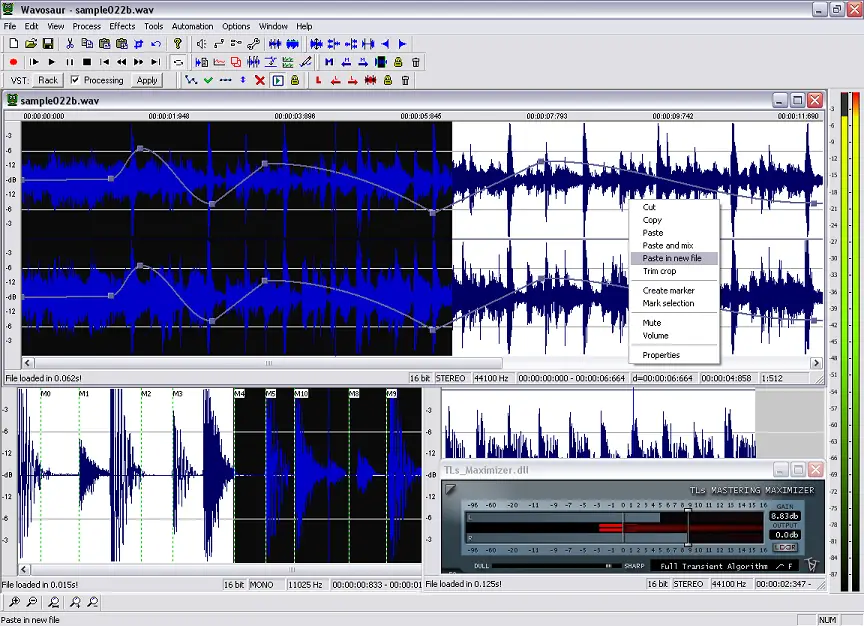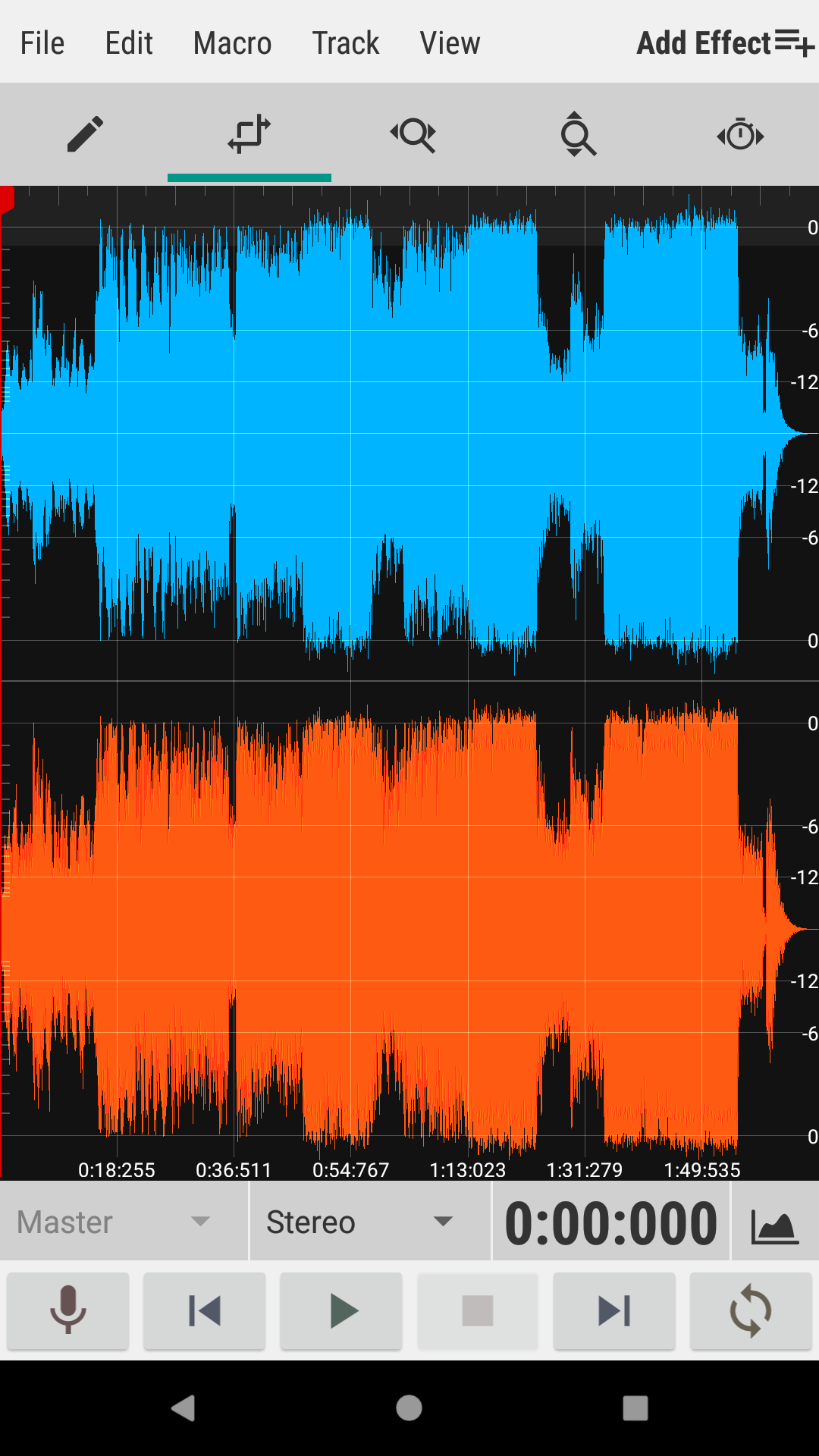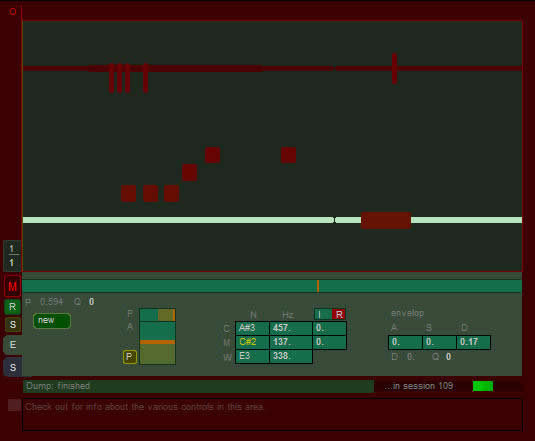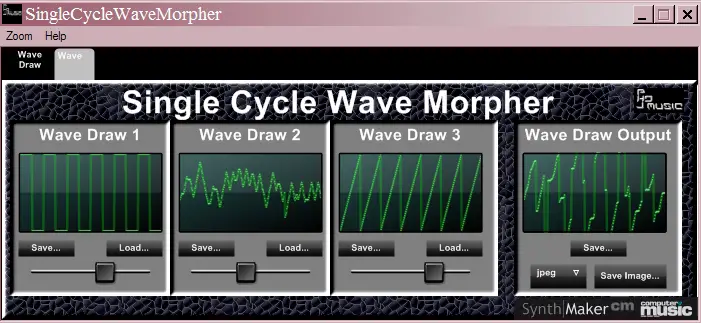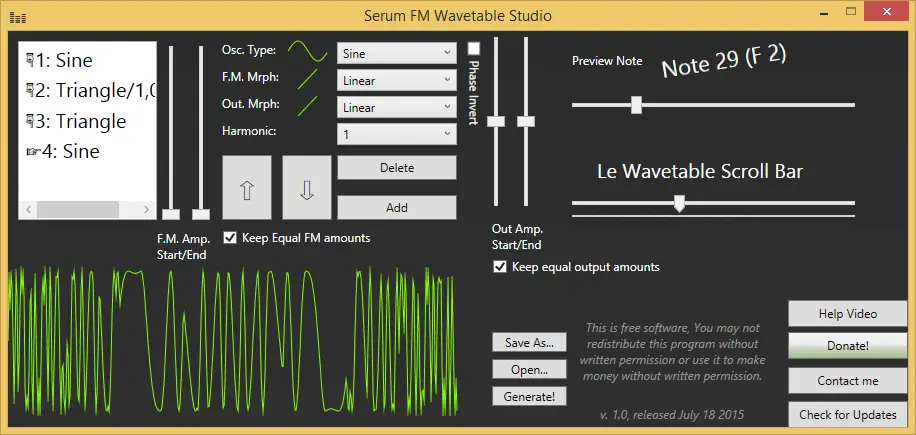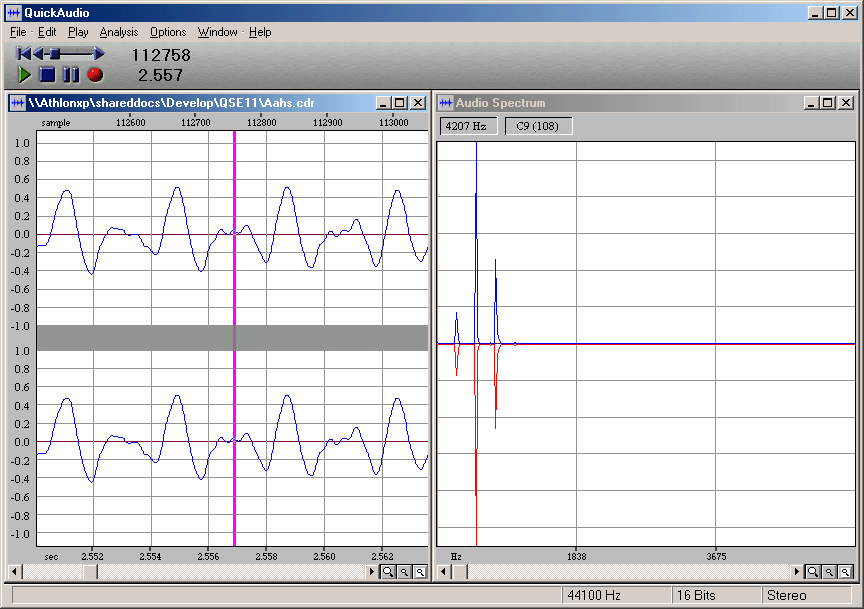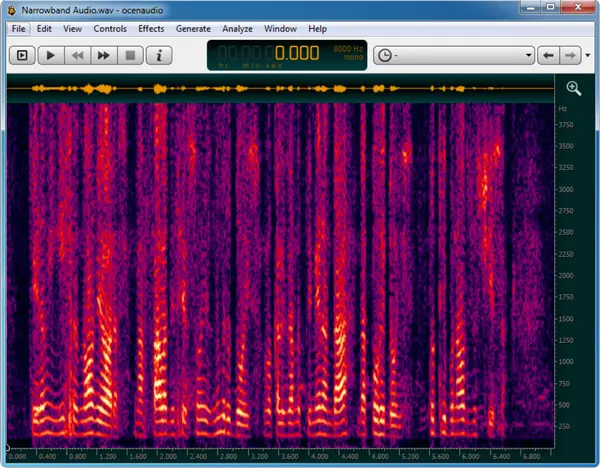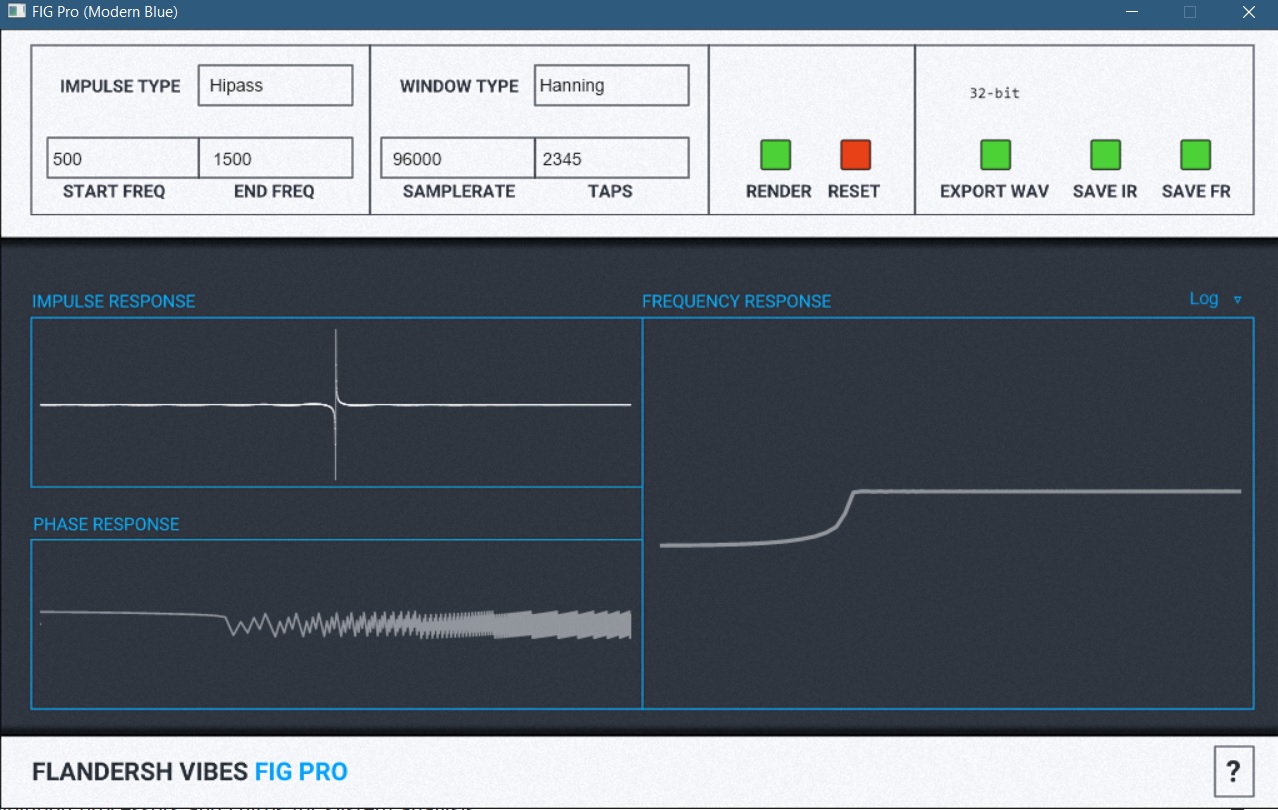Synmergic Loop Editor is a free audio editor VST plugin developed by Synmergic. Compatible OS(s): Windows.
Synmergic Loop Editor is a free Pluggo-based VST plug-in focused on creating and editing musical patterns on-line.
Synmergic Loop Editor’s most important feature is the online editing of musical patterns or loops. Your on-going music project remains private, having its own tempo, other VST instruments and FX, etc., in other words having its own unique musical character, while at the same time everything you do in this plug-in is by principle public. The plug-in connects directly to the synmergic server where the musical patterns exist and allows you to edit them as part of your project. Changes made to these patterns are directly reflected to anyone who uses them in their own project.
Although the musical patterns are shared among various projects, this plug-in is not about sharing static audio loops or bits of music, but instead it is about interaction and joining the creative process of others. The various projects sharing musical patterns form a network of on-going musical creations.
Synmergic Loop Editor features a polyphonic FM generator with the extra ability of generating various noises or even re-sampling real time audio input. This way it can generate from very simple single oscillator sounds to various noises with internal complexity. Each audio event in a musical pattern has its own set of FM parameters and a dedicated envelop so the Synmergic VST plug-in is a versatile tool for creating audio loops.
You can save snapshots of a creative session while you work on it and load the snapshot later into your projects using the complementary playback plug-in. You can create sets of up to 16 snapshots and activate them on the fly while you are playing back your project. You can not however edit a snapshot file after it is created or saved. You can only edit a pattern while you are joined in the corresponding creative session.
http://www.synmergic.net/