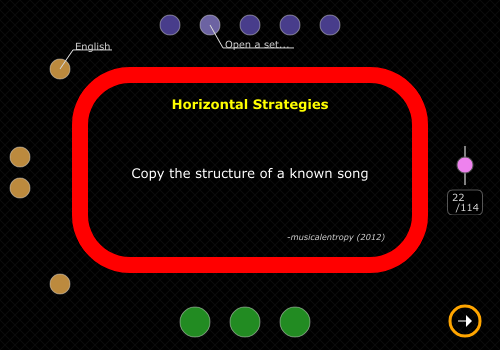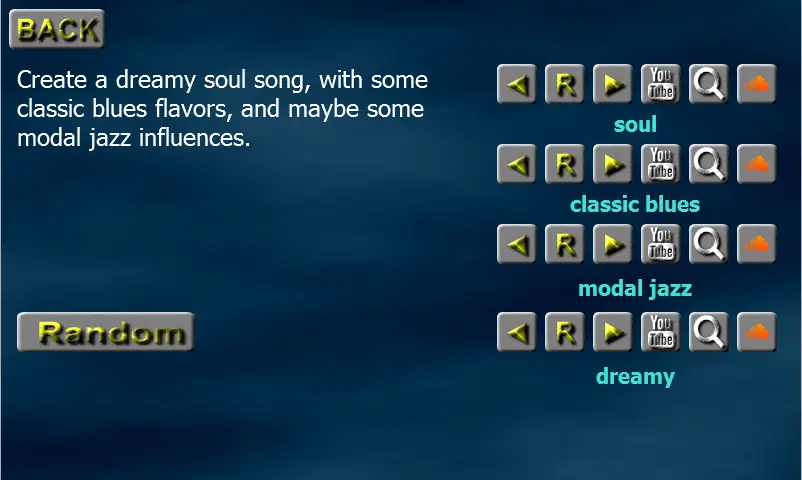Synchron Player is a free rompler VST, Audio Unit, AAX plugin developed by Vienna Symphonic Library (VSL). Compatible OS(s): Windows, macOS.
The Vienna Synchron Player is a dedicated sample player with an audio engine built from the ground up. Combining multiple microphone signals with a wealth of note variations and velocity layers for each articulation may quickly lead to a quite heavy voice count and CPU load. The Vienna Synchron Player comes with the most powerful sample playback engine, featuring unprecedented streaming performance while providing a new level of ease-of-use.
Innovative algorithms result in utmost realism and expressiveness: You may play short notes, long notes with various attacks, legatos, scalable vibrato intensities and note repetitions intuitively just by moving one or two preconfigured controllers, with a minimal need to switch articulations manually. The Vienna Synchron Player also includes a full fledged internal mixer with 5-band EQ, individual delay settings for runtime compensation, algorithmic reverb, phase switching, panorama controls as well as a host of effects such as saturation, delay, compressor, auto gain and many more.
The Vienna Synchron Player is included as free software with all Synchron Series products, the Vienna Smart Orchestra and Vienna Smart Spheres.
8-dimensional Synchron Player
The one and only sample player on the market with eight or even unlimited dimensions. Dimensions allow you to add any freely controllable musical parameter to any Synchron Series preset, resulting in incomparable versatility.Streaming Performance
The look-up-function is up to 32 times faster than with conventional sample players. This improved look-up function is the backbone of the Synchron Player’s unrivaled multi-microphone performance. All samples are linked to their corresponding microphone positions which improves access-times dramatically and allows for minimal latency. Up to 31 microphone channels (Synchron FX Strings I) provide infinite options to create a unique sound.Out of the Box
Tailor-made mixer presets – ready to play. Easy access to authentic room impressions of Synchron Stage Vienna – from close to distant microphone positions.Inspiring Elements
The new Synchron Player offers an intuitive work-flow for epic masterpieces and delicate soundscapes. Simple navigation: Instrument presets with consistent structure throughout all instruments will boost your creativity.Features
Workflow:
- Ultimate overview of all available articulations with the Synchron Player Dimension Tree provides unlimited control of all musical parameters of your instruments.
- Pre-configured instrument presets for intuitive playing in real-time with quick authentic results.
- A virtually unlimited number of simultaneously controllable dimensions multiplies the concept of the legendary Vienna Instruments’ matrix structure.
- Design your own preset structure in a heartbeat. Copy and paste slots from existing structures.
- Categorize articulations in musical “dimensions” to adjust the interface to your personal work-flow.
- Create unheard-of articulations and soundscapes by stacking and crossfading between instruments and articulations.
- Intuitive and consistent color-coding makes orientation and navigation a breeze.
- Layer Articulations for simultaneous or crossfade performances in one preset.
- Keyboard display offers 128 keys with labelled key switches and additional information.
- Free-floating Key Info Window showing all assigned ranges and micro-articulations.
Sound & Mixing:
- A wide array of microphone positions from close microphones to the Decca Tree to multiple spatial outrigger microphones allows for meticulous fine-tuning of your mix.
- Multiple mixer presets offer a great choice from CPU-friendly layout mixes to highly specialized Surround-to-Stereo downmixes and immersive surround mixes.
- Highly musical playback engine that provides you with the correct note transitions for each articulation (built-in legato and repetition logic).
- Each mic channel is equipped with dedicated EQ, Runtime Delay, Reverb Send and PowerPan/Balance controls in the integrated mixer.
- User-friendly routing options to create busses and stems.
Technical Features Player:
- Intelligent instrument scripts with Performance Detection:
- Interval Detection – Provides natural intervals and note transitions for legato playing styles in real-time.
- Polyphonic legato when playing chords using Legato Patches.
- Repetition Detection – Lets you play natural repeated notes at any speed.
- Speed Detection – The tempo of your performance automatically triggers the appropriately articulated samples and switches seamlessly between articulations.
- A minimal need to switch articulations manually.
- The established Velocity XFade lets you crossfade between all available velocity layers of each articulation.
Technical Features Mixer:
- Intuitive routing options with setup templates for Vienna Ensemble (included) and Vienna Ensemble Pro (available separately), with dedicated microphone busses for all instrument sections.
- Innovative algorithms provide utmost realism and expressiveness.
- Built-in algorithmic reverb for immediate sweetening effect.
- Surround capability (5.1 up to immersive surround sound formats).
- Intuitive Retina-ready scalable GUI with inline documentation.
- Plug-in (VST, AU, AAX Native) under Windows and OS X.
- Full 64-bit audio processing.
- Enabling/Disabling of slots – Load huge presets with hundreds of articulations in no time, and without taxing your RAM. Specific articulations get loaded only when you “enable” their slot with a simple double-click. Disable slots to clear samples from RAM, while keeping all patch settings intact.
- “Enable on MIDI Activity” feature loads only the articulations you need for your arrangement, on the fly.
- SSD ready – Load 10 times more samples into your RAM, 10 times faster, by reducing the sample preload buffer size when using Solid State Drives.
- Real-time CPU-Meter provides instant reliable feedback from your computers processing unit. Warning will pop up if you reach the performance limit.
- Super-fast loading times, even after cold starting. Load progress bar. You can even play the loaded samples while the rest is still loading.
- Lossless real-time de-compression for using less RAM and hard disk resources.
http://www.vsl.co.at/