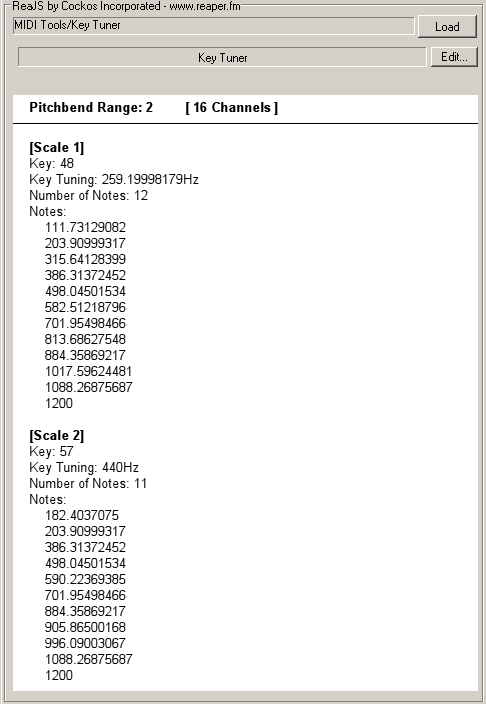Random Smooth Signal is a free oscillator VST plugin for Reajs and Reaper developed by octarone. Compatible OS(s): anyos.
Random Smooth Signal is a JSFX script that generates a continuous random smooth signal. It basically generates a “control” signal as an audio signal (or random LFO), so it is definitely not meant to be listened to (directly)! The signal generated is random, however, it will be smooth between the random points generated. The smoothing method used is a quadratic function, based on the moving average of linear-interpolated randomly-generated points. Basically, think of it as generating a specific amount of random points for a given time frame, and drawing lines between these points: that’s your linear interpolation. Now, do the moving average on this whole thing (with the period or length set to the distance between points) — and you got the smooth random signal…
You can fully adjust the range that the signal can vary between (randomly), as well as the distance or duration of one random value until it changes to another, but it will always be smooth regardless of this setting, this just tells it how slow it should be with changes. Please note that the output is a mono signal, so if you use it in a stereo configuration, it will probably be the left channel. It continuously generates such a signal, there is no input to it. It is not triggered by any MIDI or audio.
The purpose of this script, much like a LFO, is to be used as a control signal to randomize other things. For example, you could use it to multiply another signal and randomly vary its volume, subtle or not (that’s up to your range, if you make it close to the value 1, then it will be subtle). Another use for it would be to automate a parameter of a synth, effect, or script. In this case, you can vary that parameter randomly for small amounts to have a less sterile and static sound. If you apply it to parameters that have subtle effects, the result can be much more dynamic than a boring static sound.
For more information and an example signal diagram visit its dedicated page here.
https://sites.google.com/site/octarone