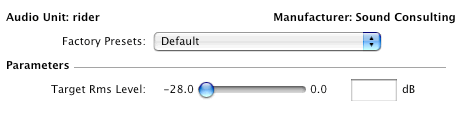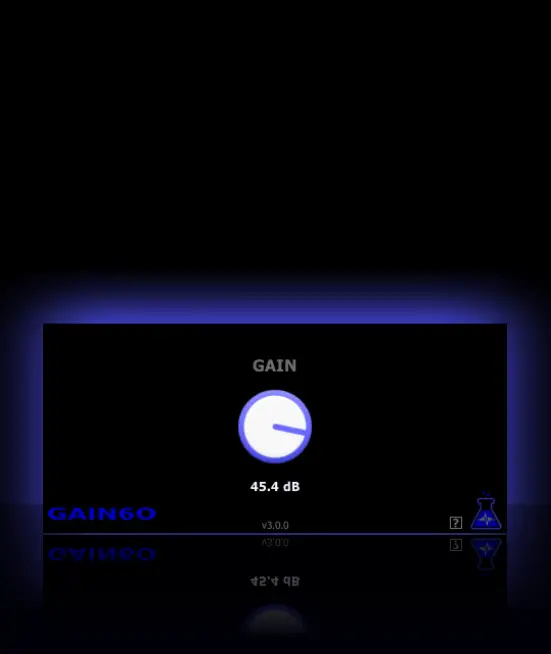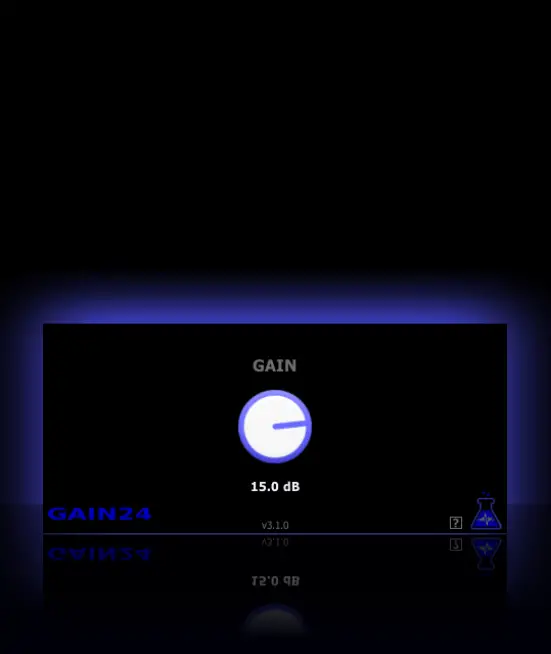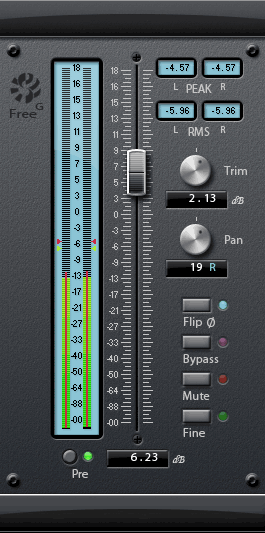Rider is a free gain Audio Unit plugin developed by Sound Consulting. Compatible OS(s): macOS.
rider is an AudioUnit which automatically rides the gain to keep the RMS output level as consistent as possible. The gain is only changed at a maximum of.5dB per second, so there should be no apparent breathing. This plug-in is useful for mastering, broadcast, or just plain listening.
The only parameter is the Target RMS Level, which defaults to -14dB.
NOTE: There is no limiting of the output, so peaks may exceed 0dB. If you experience clipping in your material, either reduce the Target RMS Level, turn down the master volume, or insert an appropriate limiter plug-in after rider.
http://sounds.wa.com/