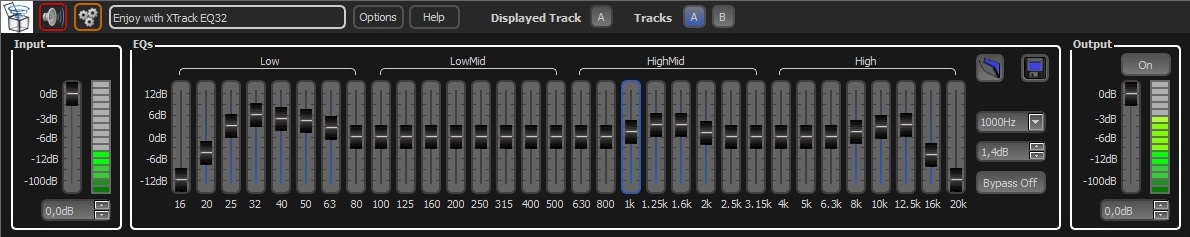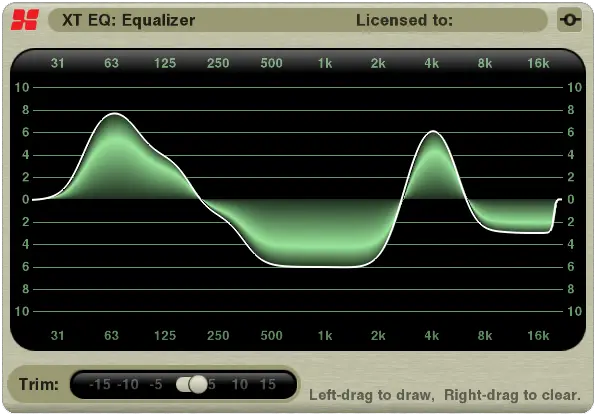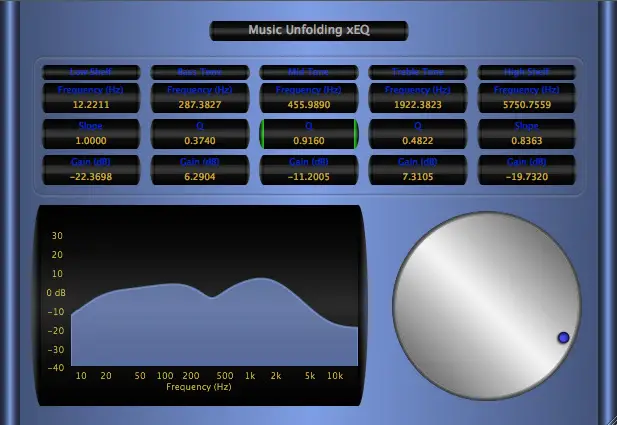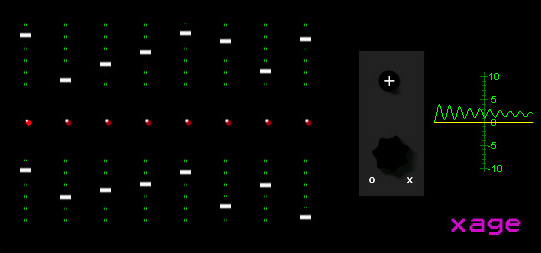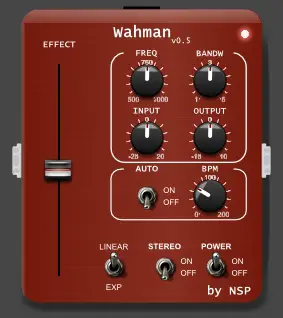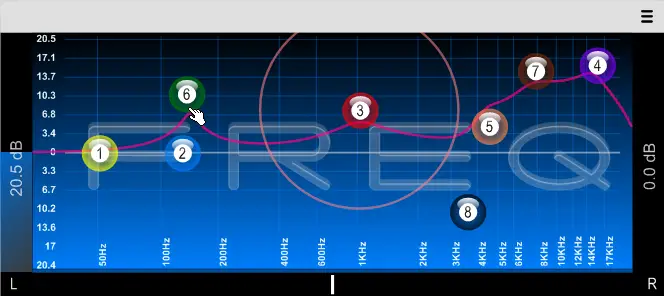This is a beta, but it’ll be sure to become a fan favorite.
This is the white black, the simplest, smoothest way to make a vocal pop. The knobs are still being made right, this is a beta but worth a try.
VSTplug is a coalition of programmers getting together to release the most elite of VST plugins available on the internet.
Whiteblack is an experimental design that adds mid and side as well as width and saturation effects to provide a method which makes vocals (especially) sound a lot better. But, since making this beta there are new VSTplug developments which should allow the passive addition of both mid and side, meaning that stereo need not be affected and any instance of phase cancellation can be altogether avoided.
Please stay tuned for updates to this product.
Changelog
V1.1: Beta Release
+ Added design elements.
V2: Beta Release
+ Changed design elements
+ Improved workflow
+ Changed delay type to non-interpolated (compatible with all sample rates)
+ Added haas (selectable by band)
+ Added overload detectors (+2.5 dBFS) for every band
+ Reduced CPU load by 1.5%.
V2.2: Beta Release
+ Reduced CPU
+ Added high quality mid side option
+ nearly finished knob statistics.
V2.4: Beta Release
+ Removed code proving unreliable in 64-bit
+ Replaced graphical components unresponsive to the 64-bit environment
+ Finished adding live statistics to knobs
+ Changed color scheme for relevancy.
V2.6: Beta Release
+ Added attributed logos
+ Repaired x64 switches with low tech mixers for the time being.
V2.7: Beta Release
+ Removed mouse over knob highlight
+ Added tooltip function (will be adding extensive help and support explaining various methods of audio engineering).
V2.8: Beta Release
+ Improved sound design, added linear hp, lp to add color.
+ Re-designed side and mid so as to the reflect the popular style of of making side airy with careful filtering so as to make the effect “airy”
+ Updated new tool tip method so as to reflect mouse out in a more efficient way.
Planned itinerary:
+ Re-arrange plug-in preset order
+ Reduce CPU usage
+ Replace terminology “hi-Q” with “HQ MS”
+ Adding language support (French, Hebrew)
[will accept translation donations :)]
+ Adding preset manager
+ Adding touchscreen support
+ Adding scaling to interface option
+ Adding mouse wheel support.
+ Add dynamic resonance changing upon amplitude for the stereo, mid side controls.
{See video at top of page}
https://www.youtube.com/watch?v=eJTnVFjVoZE
http://www.leattol.com