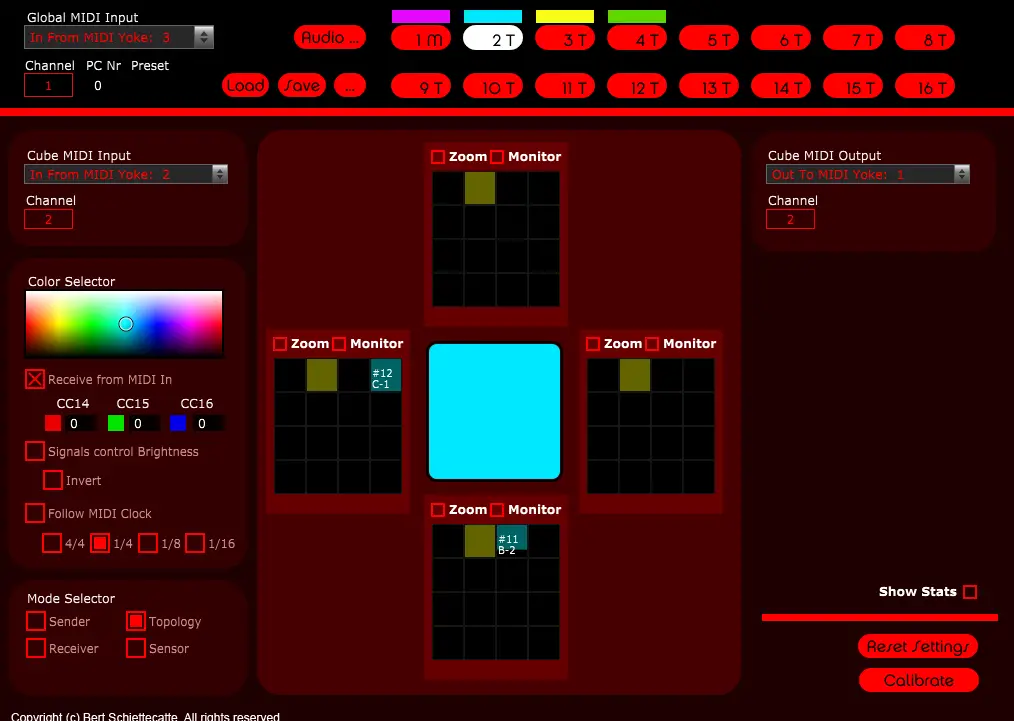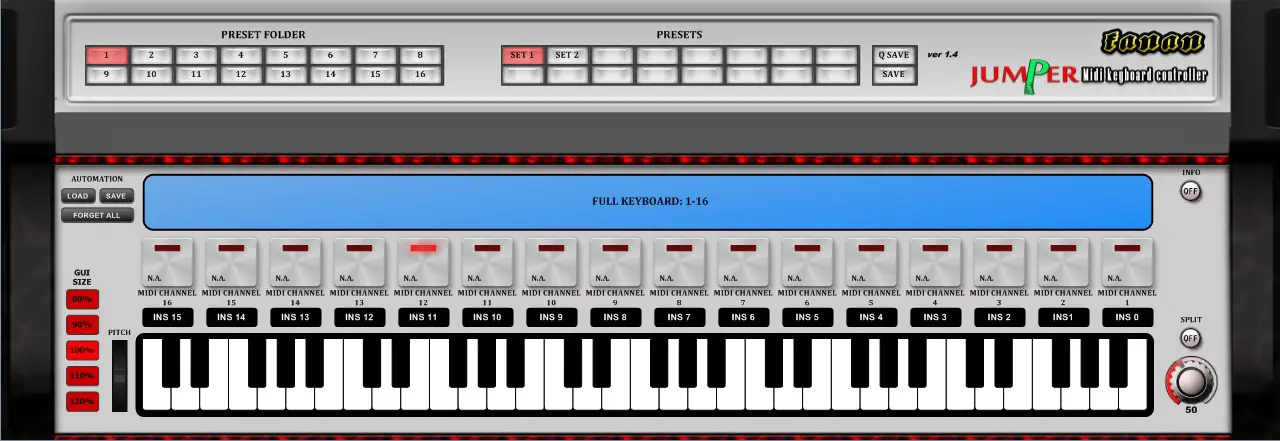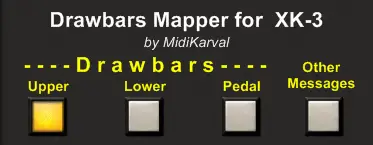MIDIBridge 3.0 is a free midi controller plugin for Audiocubes developed by Percussa. Compatible OS(s): Windows, macOS.
MIDIBridge 3.0 is the middleware application for the Percussa Wireless AudioCubes (latest release February 2015).
Through MIDIBridge, you can generate MIDI note triggers and MIDI continuous controller messages (CCs), which you can send to hardware or software you might already be using, such as Ableton Live.
When AudioCubes detect each other as you place them next to each other, MIDIBridge sends MIDI notes, which can be used to start and stop sounds or loops, turn effects on or off, etc.
As you move cubes further away from each other or closer to each other, MIDIBridge sends MIDI CC messages which you can use to change effect parameters, for example the filter cutoff of a synthesizer you might be using.
http://www.percussa.com/