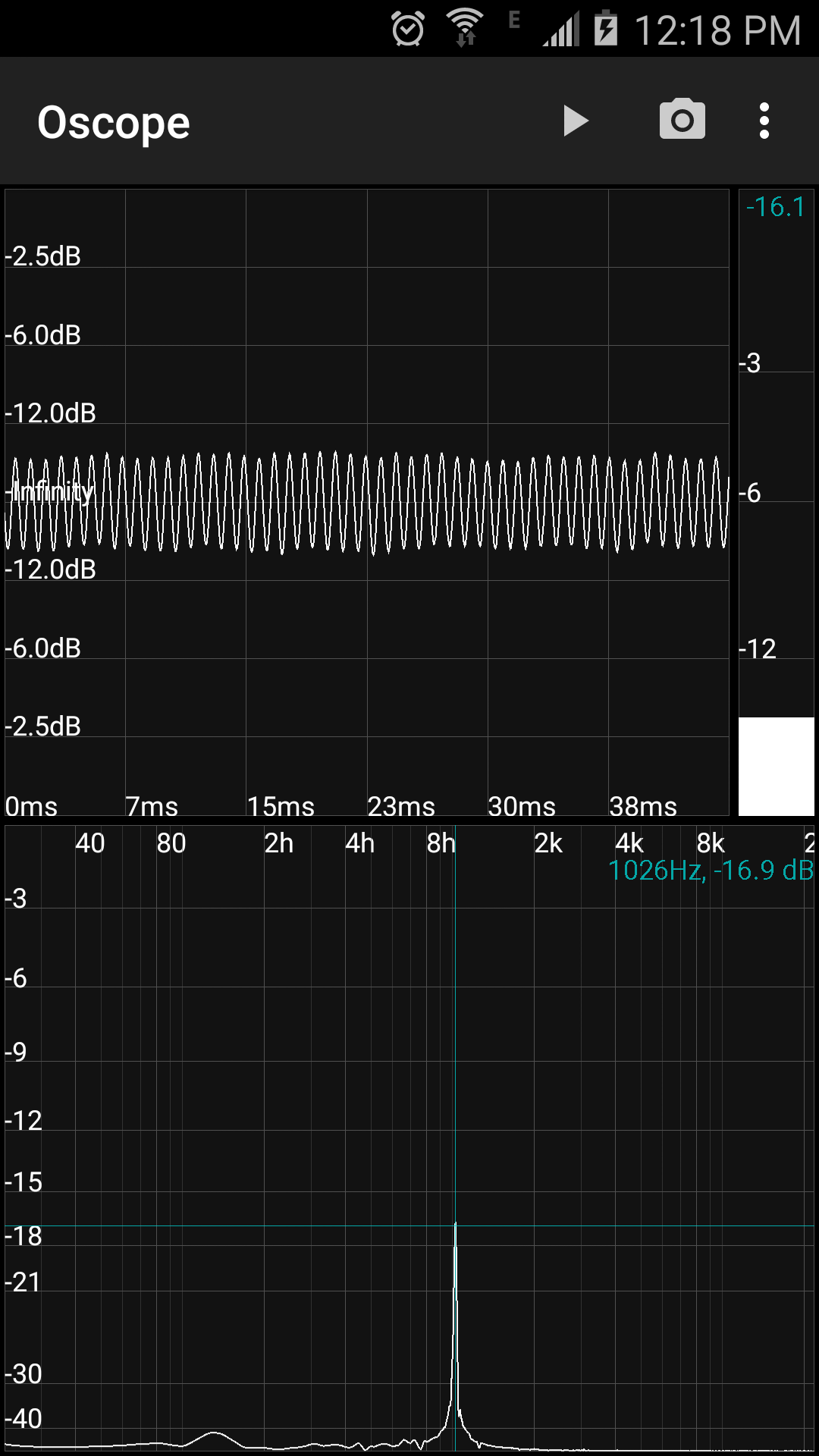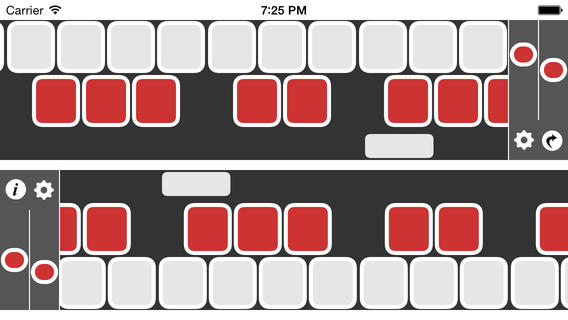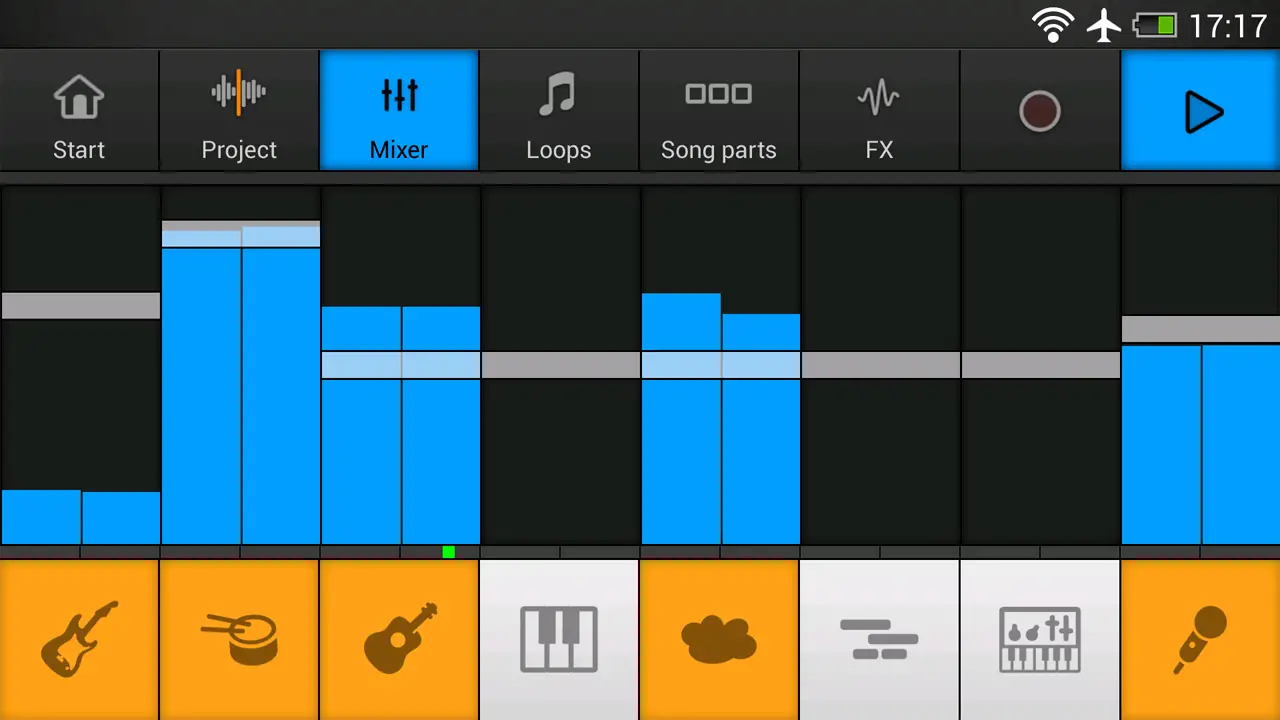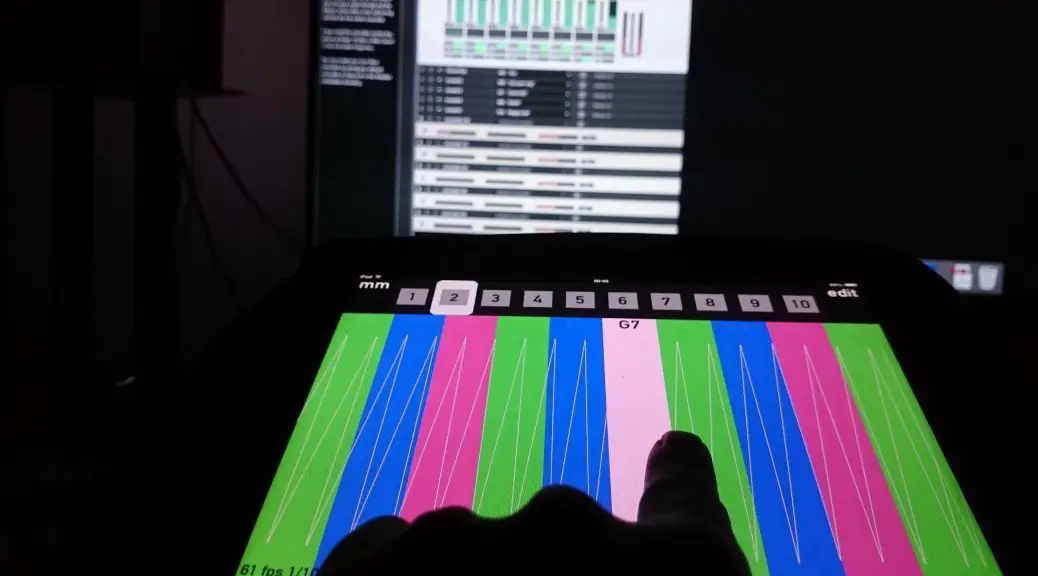osc (Open Sound Control) /MIDI controller with musical scale generator and simple synthesizer.
Experience microtonal tuning in a way that was never available before.
Explore the universe of musical scales and microtonal tunings on the built in synth or on any external synth that you can connect trough wlan and a computer. The MISUCO app has interfaces to common music software such as Max/MSP, Reaktor, puredata, supercollider. You can also control a conventional MIDI keyboard, if you have a computer with a MIDI interface. MISUCO is able to translate arbitrary frequencies into MIDI note number and pitch values.
The MISUCO software can also be used as a versatile touchscreen keyboard and controller and enables a maximum of the available screen for your performance.
What is microtonality?
In music normally we divide one octave in seven to twelve steps. You can see this on a piano, which has a repeating pattern of seven white and five black keys. One form of microtonal tuning divides one octave in 1200 steps called cents. This system is used to explain fine tunings of instruments. Another form is to pull the strings of an instrument. Then the note is detuned to some frequency between the scale. This form of playing is essential in classical Indian music but also widely found in many other music playing styles.
How can you experience microtonality with MISUCO?
With the MISUCO software you can play with and experience these ways of microtonality. You can translate microtonality to regular MIDI instruments, using the free software puredata on your WLAN equipped computer: MISUCO has a microtonal scale tuner, which lets you tune each note on an octave in cent steps. Then it has a microtonal mode (mm) that blurs the frequency space between the scale and you can play the frequencies between, like pulling a string of an instrument. If you do not like to use any external equipment and software, MISUCO has a simple but powerful built in synthesizer.
Last but not least MISUCO is a browser to the newly founded scales.misuco.org online scales archive. With one click on the ?-key you get directed to the page related to the current scale on your MISUCO where you can discuss, share and read about that scale.
Be aware that this app is mainly designed for tablets and running it on a device with smaller screen than 10″ requires good eyes and tiny fingers.
FAQ: I hear no sound:
- Make sure your phone is not muted and the volume is up.
- Press long, some sound have require some attack time.
- Make sure you have at least version 1.01 installed.
I wish you much inspiration, creativity, self development, fun and inner peace with MISUCO.
If you like the project, please support further developments through our website misuco.org
http://misuco.org