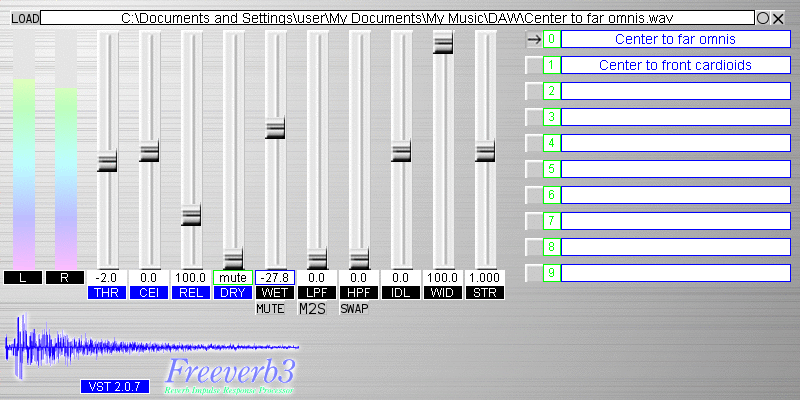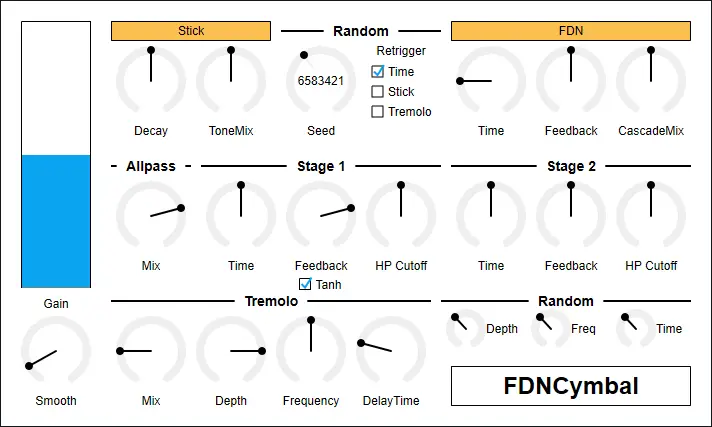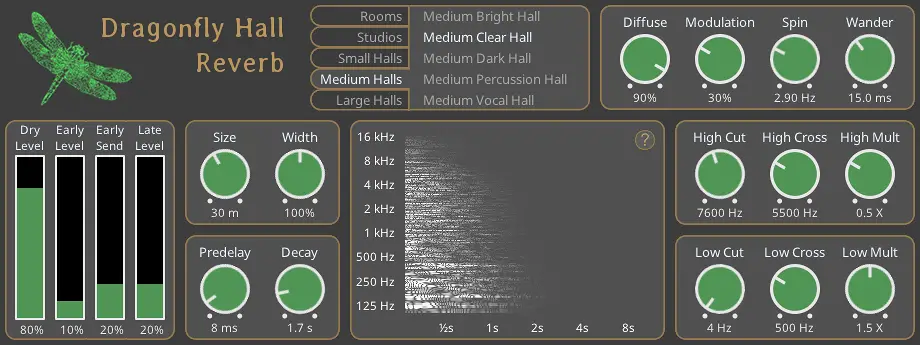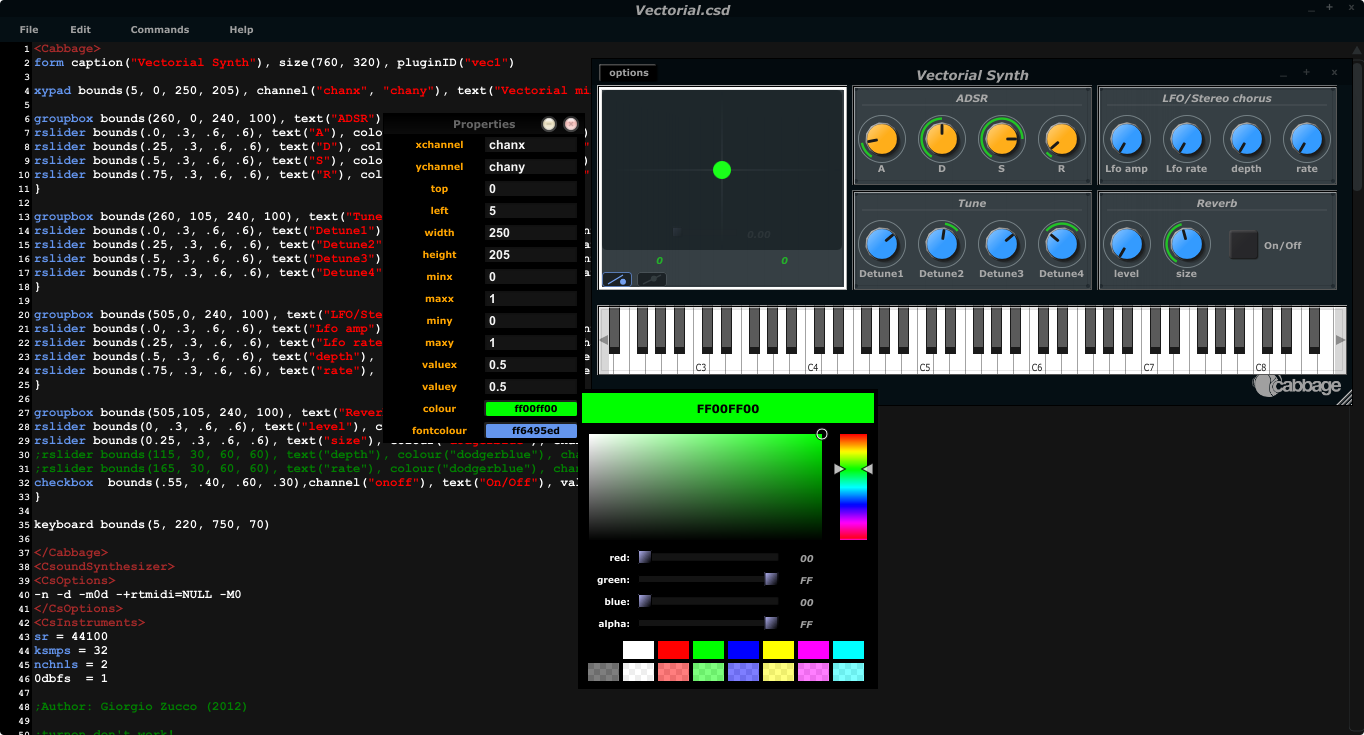The FMOD Ex Programmer’s API and Designer are a library and toolkit for the creation and playback of interactive audio. FMOD products are widely used in the games industry and have gained a strong reputation for its ease of use, powerful software-mixed architecture and comprehensive cross-platform support.
FMOD supports many hardware platforms – including the latest ‘next gen’ consoles. FMOD is actively developed, with regular releases of new features. Many new requested features have been provided to customers in a very short turnaround – if you want a new feature, just ask.
The FMOD Ex sound system is an audio engine for game developers, multimedia developers, sound designers, musicians and audio engineers. FMOD Ex is intended to push the creative boundaries of audio implementation for games and the like, whilst using minimal resources and being fully scalable.
DSP Software Architecture
The FMOD mixing architecture starts with an audio engine that uses floating point calculations with full 32-bit interpolation to provide maximum sound quality and headroom when summing signals. Using a node based architecture, FMOD Ex provides flexible routing, sub-mixing and output channel choices to the programmer. Input channels can be mapped to any output channel through a simple 2D matrix. Output to mono, stereo, 5.1, 7.1 and Dolby Pro Logic or Pro Logic 2 with ease.
Included with the API is a whole suite of 14 DSP effects, such as echo, chorus, reverb, etc. which can be applied throughout the DSP mixing network.
Advanced Compressed Sample and Streaming Support
FMOD Ex includes advanced support for compressed sample formats such as mp2, mp3, ADPCM and XMA. Compressed samples can be looped or sequenced with other samples, without gaps, clicks or other artifacts. Developers do not have to worry about anything to do with the destination format, FMOD’s encoder will just handle it perfectly for you every time.
Advanced streaming engine supports low CPU overhead, multiple stream support, over-ridable file callbacks and more.
File Format Support
FMOD supports a huge range of audio file formats including: wav, midi, mp3, XMA, ogg and mod just to name a few. You can even add your own codecs via FMOD Ex’s plug-in support. FMOD Ex can play audio files with up to 16 channels.
Create realistic soundscapes
Supply 3D positions for the sound source and listener and FMOD Ex will automatically apply volume, filtering, surround panning and Doppler effect to mono, stereo and even multichannel samples. Transition between calculated positioning and sound designer defined positioning using 2D/3D pan morphing. For even greater audio realism use FMOD Ex’s:
- Choice between linear, logarithmic and custom rolloff curves.
- Custom geometry engine to add polygon scenes (FMOD Ex will factor in obstruction/occlusion).
- 3D reverbs to blend transitions between environments with different ambience.
The software mixer even has a ‘HRTF’ (Head-Related Transfer Function) mode to provide 3D realism through headphones.
Virtual Voices
Virtual voices to allow a game to play thousands of sounds at once on limited hardware without worrying about handling the logic to switch sounds off and on. FMOD Ex provides voice management using 3D distance and priority properties.
Platform Support
FMOD Ex has a large range of supported hardware, including:
- Windows (32-bit and 64-bit).
- Macintosh (PPC and x86).
- Linux (32-bit and 64-bit).
- Sony PS2, PS3 and PSP.
- Microsoft Xbox and Xbox 360.
- Nintendo Gamecube and Wii.
- Solaris.
Feature List:
- 3D Sound Enhancements.
- Advanced Mixing Engine.
- API Support.
- Built-in DSP Effects Suite.
- Channel groups, and sub-mixing.
- Digital CD Playback.
- Enhanced Callback Support.
- Enhanced Internet Features.
- Enhanced Sample Format Support.
- Enhanced Streaming Engine.
- File Format Support.
- FMOD Designer Tool and API Integration.
- Interactive Music.
- Low Latency Recording Support.
- Memory and File System Overrides.
- MIDI Support.
- Multi-Channel Sound Support.
- Multi-Speaker Output Support.
- Multiple Simultaneous Soundcard Support.
- Network Auditioning.
- Plug-in System: VST and Winamp DSP plug-in support for effects is included.
- Profiling Tools.
- Sample Accurate Seeking and Looping.
- Stitching / Sentencing.
- Unified API.
- User Delay On Sound Playback.
- Virtual Channels.
- Wav Writer output.
http://www.fmod.org/