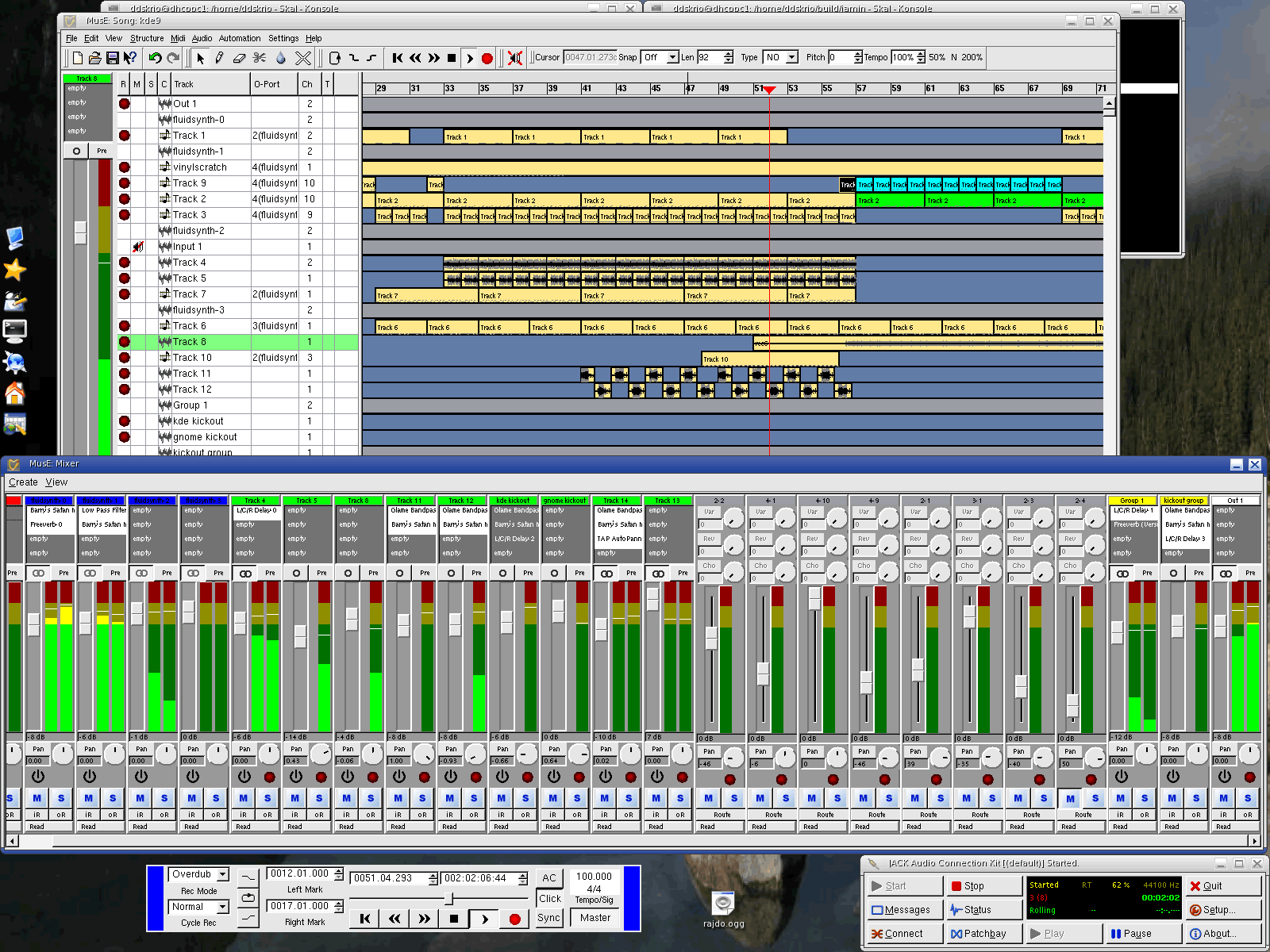Malefica is a free saturation and overdrive VST, Ladspa plugin developed by Evil Sound Lab. Compatible OS(s): Windows 64b, Linux.
Malefica is a virtual high-gain distortion guitar pedal based on original schematic.
Let us tell you how we created Malefica:
Malefica Formulae
First of all we have analyzed circuits of ton of guitar pedals to design the darkest, most evil and mystic tone with unique character that would fit a wide range of extreme music genres.
After that, we have made its physical model on the tip of the pen and prepared it with most precise and modern mathematical algorithms.
Finally, our designer has added magical artwork, and that is it! Witchery is alive.
Features:
- common output level (alias “Evil” in the plug-in), tone (“Witch”), dist (“Mist”) and bypass controls;
- 3 modes switch for the different sound colour;
- 3 modes switch for the different clipping character;
- additional tweak controls: pre-gain and focus frequency of tone control;
- stereo/mono modes switch;
- 8x oversampling switch for an extra high precision.
Installation Notes:
For Windows:
- Download plug-in archive;
- Unzip needed plug-in version directory from archive into your VST plug-ins directory (e.g. C:Program Files (x86)SteinbergVstplugins for 32-bit version or C:Program FilesSteinbergVstplugins for 64-bit version);
- (important) Download and install Oracle Java SE Runtime Environment 8 (or higher, x86 version for 32-bit plug-in version and x64 version for 64-bit plug-in version).
You can found it by the link.
We strongly recommend to download Online or Offline package versions (not just .tar.gz archive) (e.g. Windows x86 Online/Offline, Windows x64 Online/Offline), because they prepare necessary environment variables (PATH and JAVA_HOME);
- Rescan VST plug-ins directory in your DAW;
- Enjoy!
For Linux (without GUI):
- Download plug-in archive;
- Unzip content archive into your VST plug-ins directory (e.g. /usr/vstplugins/);
- (important) Download Oracle Java SE Runtime Environment 8 (x86 version). You can found it by the link. We strongly recommend to download Linux x86 *.tar.gz version;
- Extract downloaded Oracle JRE:
sudo tar -xvf jre-8u111-linux-i586.tar.gz -C /usr/java
- Edit home .bashrc to export variables:
export JAVA_HOME=/usr/java/jre1.8.0_111/
export LD_LIBRARY_PATH=$LD_LIBRARY_PATH:$JAVA_HOME/lib/:$JAVA_HOME/lib/i386/:$JAVA_HOME/lib/i386/client/
source ~/.bashrc.
- Perform installation in plug-in directory:
sudo -s
/bin/bash install.sh.
- Rescan VST plug-ins directory in your DAW;
- Enjoy.
Note: All commands and directories listed above – just for example, use on your own risk!
User Guide
Please click on [HELP] button in the left corner of Malefica window to get Controls Help.
Change Log
1.0.0 Initial version.
1.0.1 Next bugs was fixed:
- Traction 5 opens empty window plug-in (with nothing in it) and freezes;
- Only left channel works in mono mode;
- Cracking noise during rotation of the Volume (Evil) knob.
Outroduction
Thanks for reading up to this point and for using Malefica plug-in!
We hope that you will enjoy using it.
http://www.evilsoundlab.com/