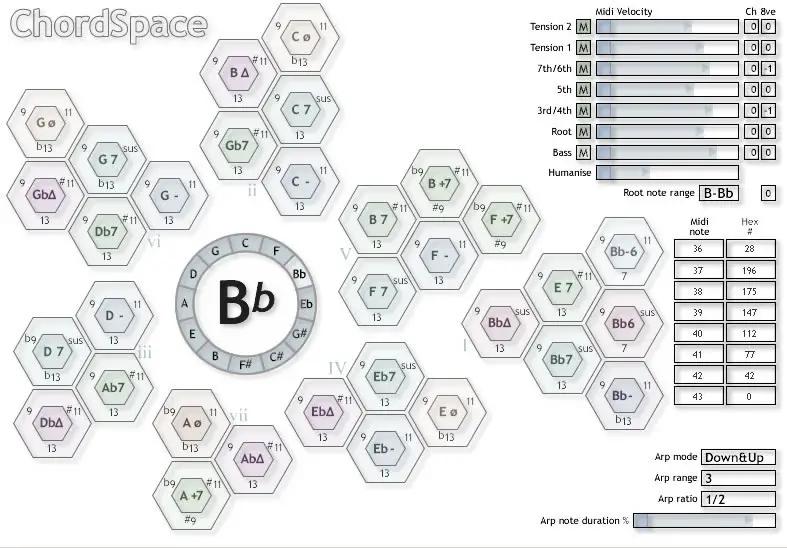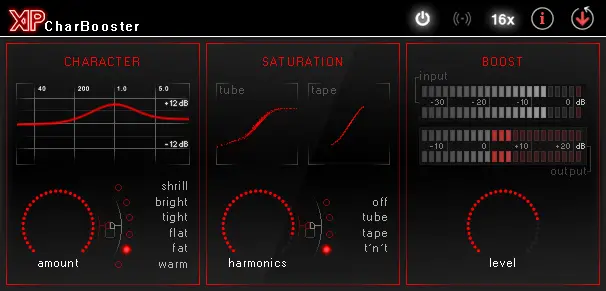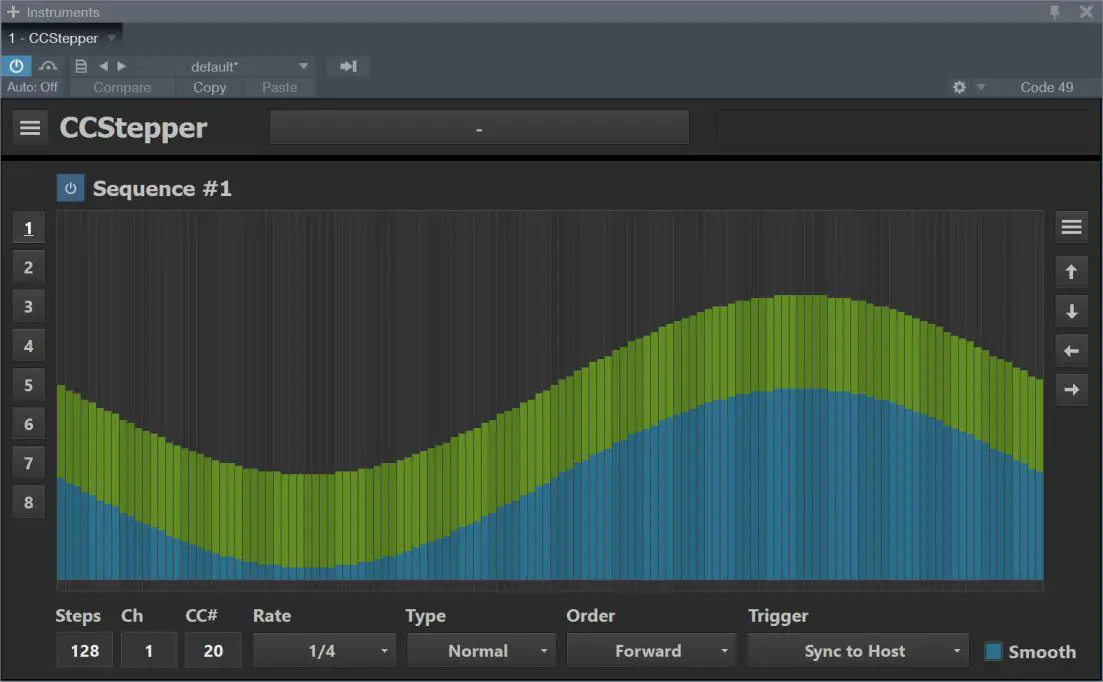CharBooster is a free saturation and overdrive VST plugin developed by AXP. Compatible OS(s): Windows.
CharBooster is a composite overdrive effect tailored specifically to be used as booster in front of any virtual amplifier model. It essentially consists of a pre-emphasis filter section designed to provide a variation of voicings for your instrument followed by a saturation circuit that excites the signal with harmonics while still being as transparent as possible. The UI is not trying to look like a hardware stomp box but rather has a range of meters and scopes to provide an insight on what is going on with your signal.
The effect’s controls are broken down into 3 sections:
1. Character
- Amount – sets the amount of the filtering applied.
- Character – selects one of the pre-configured filters:
– Shrill – boosts the top frequencies enhancing the presence of the signal
– Bright – boosts the high frequencies adding clarity and brightness
– Tight – rolls-off the low end to reduce the muddiness of the high-gain amps
– Flat – bypass of the filtering stage
– Fat – boosts the middle frequencies for the best high-gain tone
– Warm – rolls-off the high frequencies (good for taming single-coil pickups).
2. Saturation
- Harmonics – sets the amount of the harmonics introduced by this stage.
- Mode – selects the configuration of the stages:
– Off – bypass the saturation stage
– Tube – pre-amp stage based on a single 12AX7 triode
– Tape – simple magnetic tape model
– T-n-T – tube preamp followed by the tape model.
3. Boost
- Level – sets the output gain of the booster from -6dB to +24dB.
On the top of the effect’s window there are 5 more buttons (from left to right):
- Enable the effect.
- Stereo mode.
- 16x oversampling.
- About.
- Check for updates.
The tube model used in the saturation stage is similar to the one used in Softamp 3OD, however the modeled circuit is different.
The tape model is a very simplified one. It has only the nonlinear transfer curve and dynamic frequency response modeled. Wow & flutter effects as well as phase smearing were omitted keep the CPU consumption low. It is loosely based on the Ampex ATR-102 tape recorder.
Installation:
Unzip the archive and put the “AXP CharBooster.dll” or “AXP CharBooster x64.dll” to your VST folder. Make sure to select the one appropriate for your system (Win32 or x64).
Notes:
- The effect is able to produce high level output signal (up to +24dB). Make sure that there will be something in your processing chain that limits the output signal. The assumed use case is that CharBooster is followed by the amplifier model that is pushed into saturation.
- Not all amplifiers will sound pleasing while being overdriven at the input. Experiment.
- CharBooster expects to be driven by a full-swing 0dB input signal. If pushed further the sound quality will degrade.
- The CPU consumption in the most complex mode (T-n-T saturation, Stereo mode with 16x oversampling) could be a bit high. There’s a plan to optimize it later, but it’s a low priority task unless I’m specifically asked to do it.
- This plug-in requires the Windows Imaging Component library. It’s included in all Windows versions starting with Windows XP SP3. If you are using Windows XP SP2, you can get it as a stand-alone library here.
License:
This software is licensed for an unlimited usage by everyone, including personal, commercial and scientific applications. You are NOT allowed to modify it (including both the binary code and the copyright information) or sell it, in either stand-alone or bundled form. The plugin is provided “as is” without a warranty of any kind. In no event I shall be liable for any damage associated with the usage of this software. I encourage further distribution by sharing a link to this page.
Please send your questions and suggestions to my e-mail or post them here.
VST is a registered trademark of Steinberg, GmbH.
http://www.soft-amp.com/