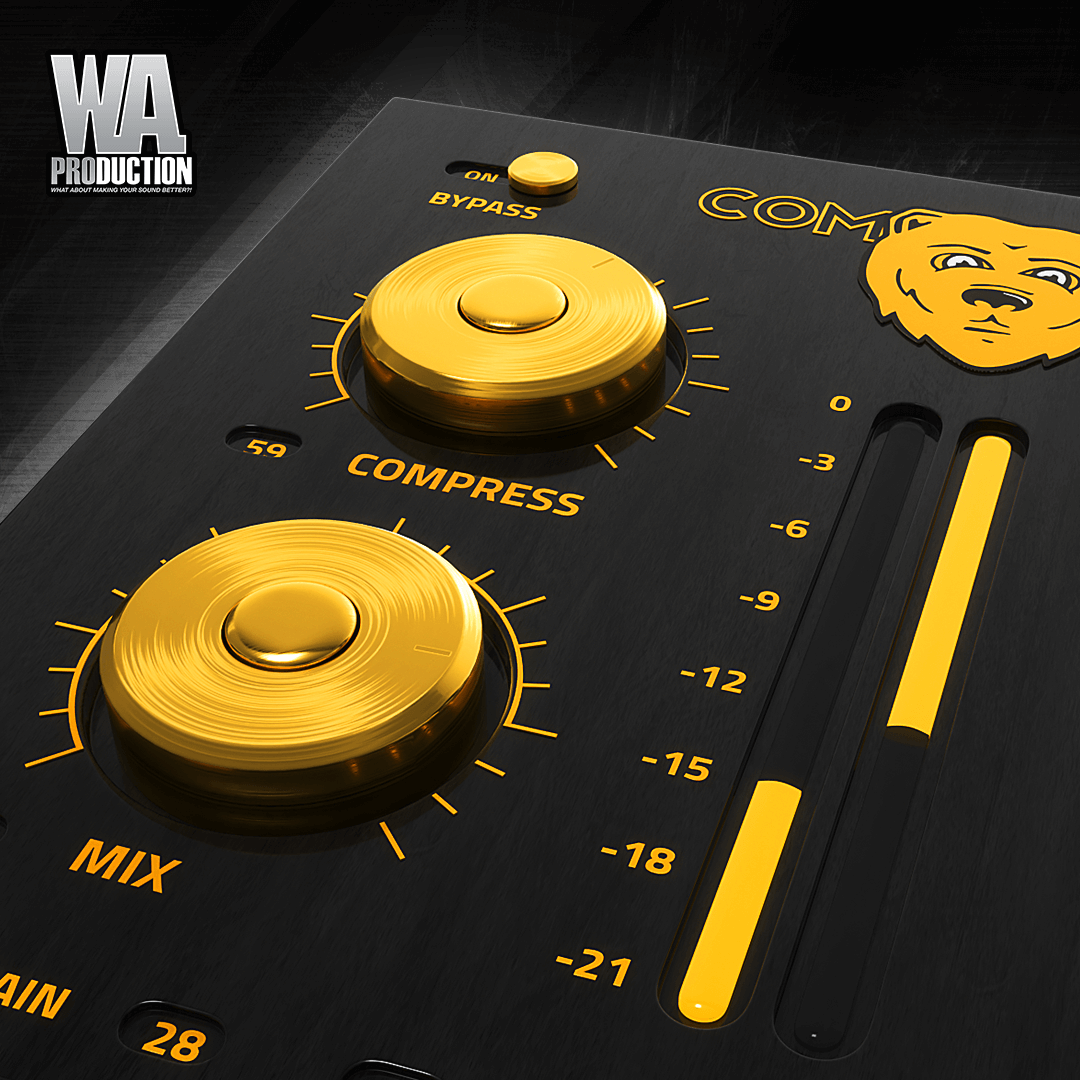What is ComBear?
ComBear is an EXTREMELY powerful and incredibly dynamic Parallel Compression effect plugin that brings an amazing sound and feel to Drums, Synth, Vocals and anything else you can thank of! This plugin is going to change the game and sound the EDM Industry.
ComBear is packed full with incredible features like; Compress, Mix, Input Gain, Make-Up Gain and Bypass. By adjusting the Compress knob, you increase the Parallel Compression that ComBear adds the the element from value 0 to 100, Bypass ComBear’s effects on an element by flipping the Bypass switch, correct the Make-Up Gain that is altered based on how much Compress you add the the element by adjusting the Make-Up Gain, adjust how much gain comes in from the element by adjusting the Input Gain and finally adjust how much of ComBear you hear on the element with the Mix knob. The Idea behind this plugin was of course Parallel Compression.
The main way ComBear can be used is add the plugin to a certain element then have the ability to compress that element pretty hard, and then mix this harshly compressed element with a duplicate of the element that is not compressed. This tactic brings a bold, delightful and intense sound to any and all elements of the production. ComBear is a must have tool in the production world, and is something any and all producers should look into investing in.
What is Parallel Compression?
In the simplest way, Parallel Compression, also called New York Compression, is a very dynamic range compression technique that is used in sound recording and mixing. Basically, Parallel Compression is a big form of upward compression and is achieved by mixing an unprocessed “dry”, or lightly compressed signal with a heavily compressed version of the same signal. The Compress knob is what will add the Parallel Compression to the element from the value 0 to 100.
Make-Up Gain
Make-Up Gain as a whole is a make up for the gain reduction due to compression. Making sure to adjust the Make-Up Gain will bring the fullness of the compression to the sound. Do be careful not to over use the Make-Up Gain, as you can cause the plugin and the element to clip. Make-Up Gain is an amazing and useful tool inside of ComBear that we know will bring the effected element more power.
Input Gain
Input Gain is a setting that usually allows users to control the gain coming from the original element. Adjusting the Input Gain in ComBear will increase or decrease the amount of gain that comes from the original element into ComBear. If you decrease the amount of gain, then you may need to compensate this with the Make-Up Gain.
Mix
On most if not all plugins in the world, the Mix knob is a very basic feature that allows the user to judge exactly how much of the effect they want to actually be heard. ComBear’s Mix knob does the same thing, but you can also automate it to add some dynamics to the track, like bringing the effected element into the track slowly to bring in intensity.
ComBear is a plugin that will change the EDM scene forever. If you want to jump the to the top of the game, you need to get your hands on this beast. Be like the professionals and make your tracks sound top tier! W. A. Production has strived to make some of the industries highest quality sample packs as well as some of the most amazing and hard hitting plugins. We believe that ComBear is a game changer and can not WAIT for all of you to get your eager hands on this beast.
https://waproduction.com/