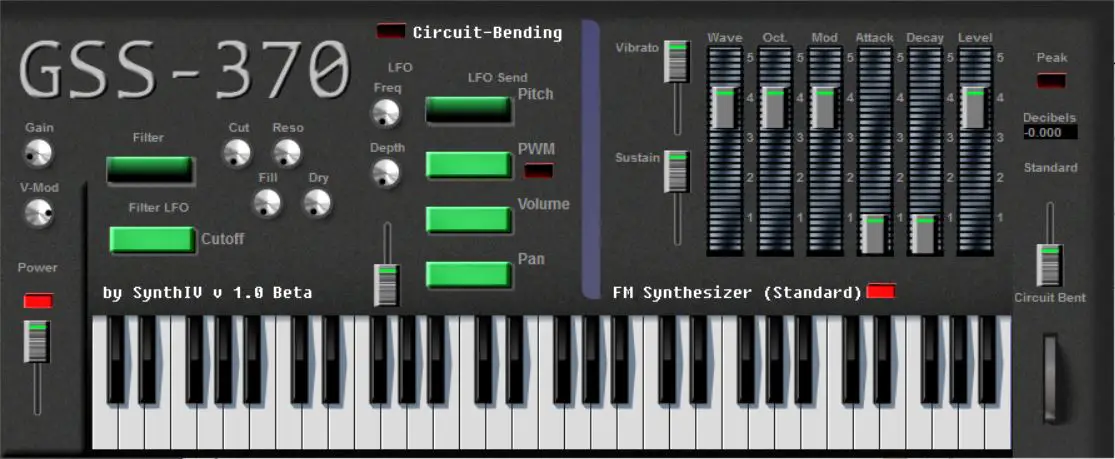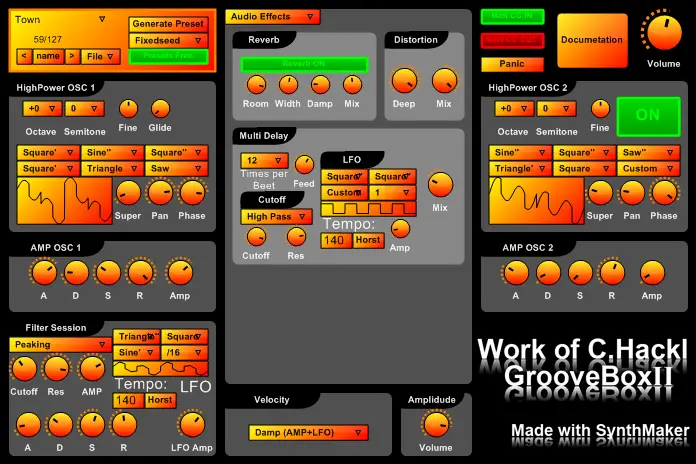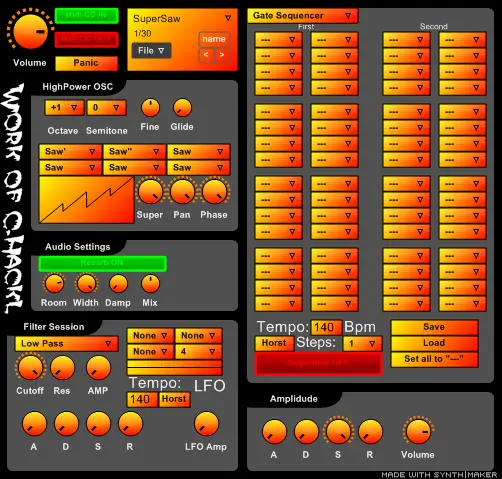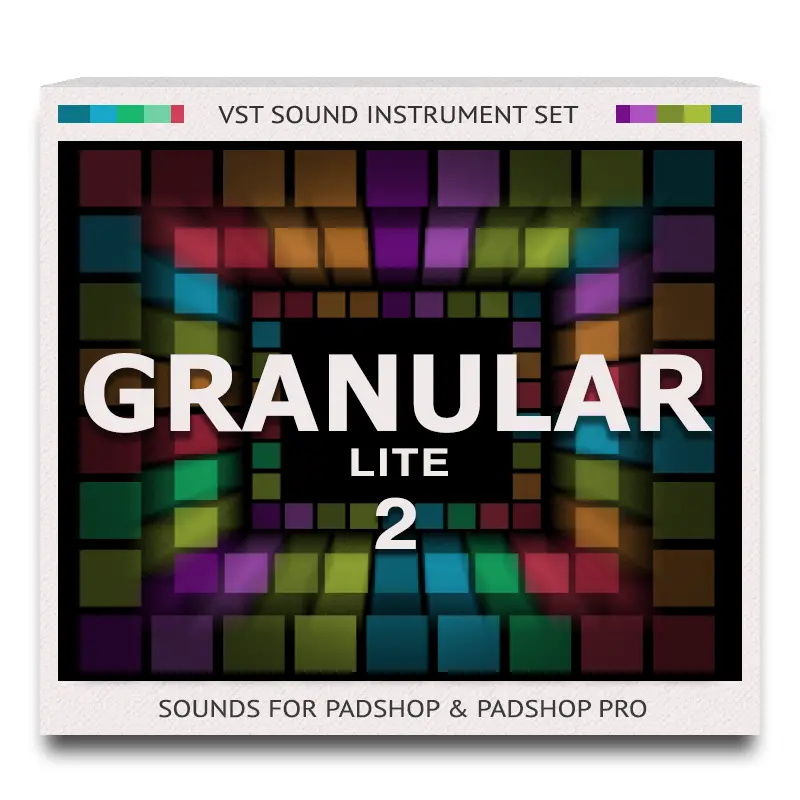GSinth2 is a free software synthesizer developed by GVST. Available format(s): VST for Windows 64b, macOS, Linux.
GSinth2 is essentially the same as GSinth, but with a few extra features. Most notably, GSinth2 offers new oscillator types: triangle, square and saw-tooth.
GSinth is a monophonic synth with three sine oscillators. It also features an LFO for controlling the output level.
The first oscillator will play at the frequency of the MIDI note pressed. The remaining two oscillators can be set to play at a multiple of this frequency. You can also de-tune each oscillator.
For each oscillator, you can set attack, release and portamento times. The portamento time is the time taken to “slide” from one note to the next.
The PortaRst parameter sets the amount of time before resetting portamento. After that time, a new note will not “slide” from the previous note. This is useful to prevent the first note of a piece from sliding from whichever note was played last.
The Random button randomizes all of the parameters. This can often give inharmonic sounding results because of oscillator de-tuning. Holding shift while clicking on Random produces better-behaved presets.
The AutoLevel button will set the MainLvl parameter so that the peak output level is around -3dBFS.
http://www.gvst.co.uk/