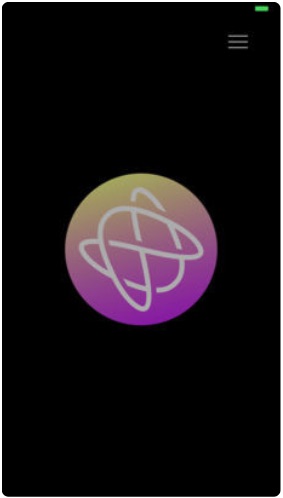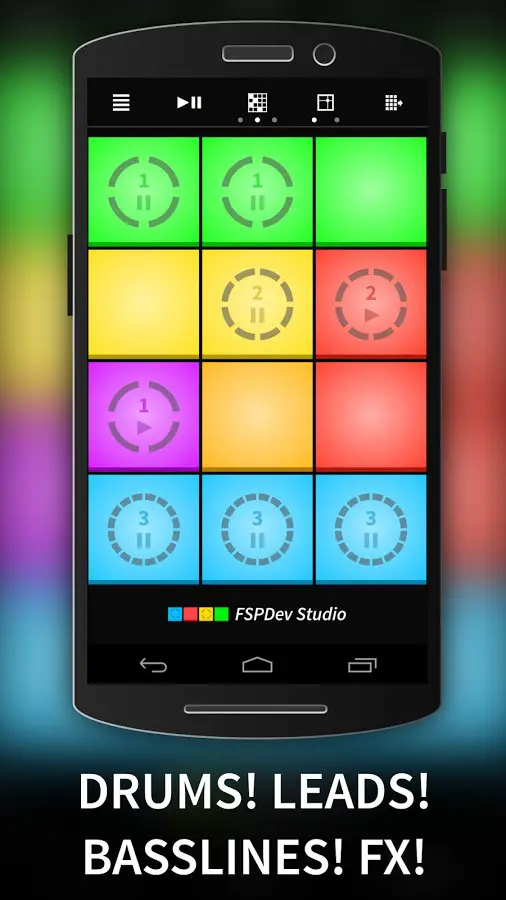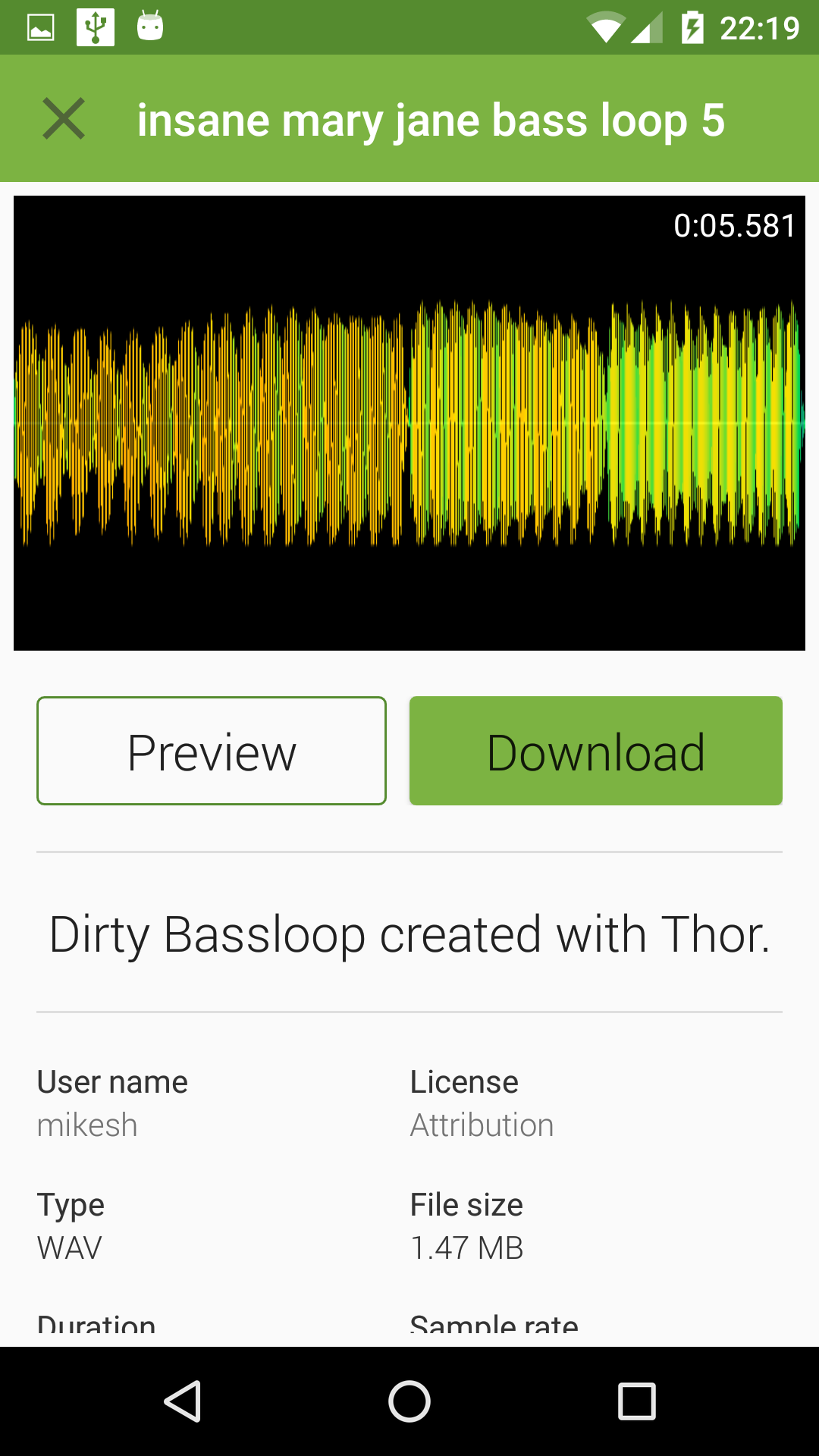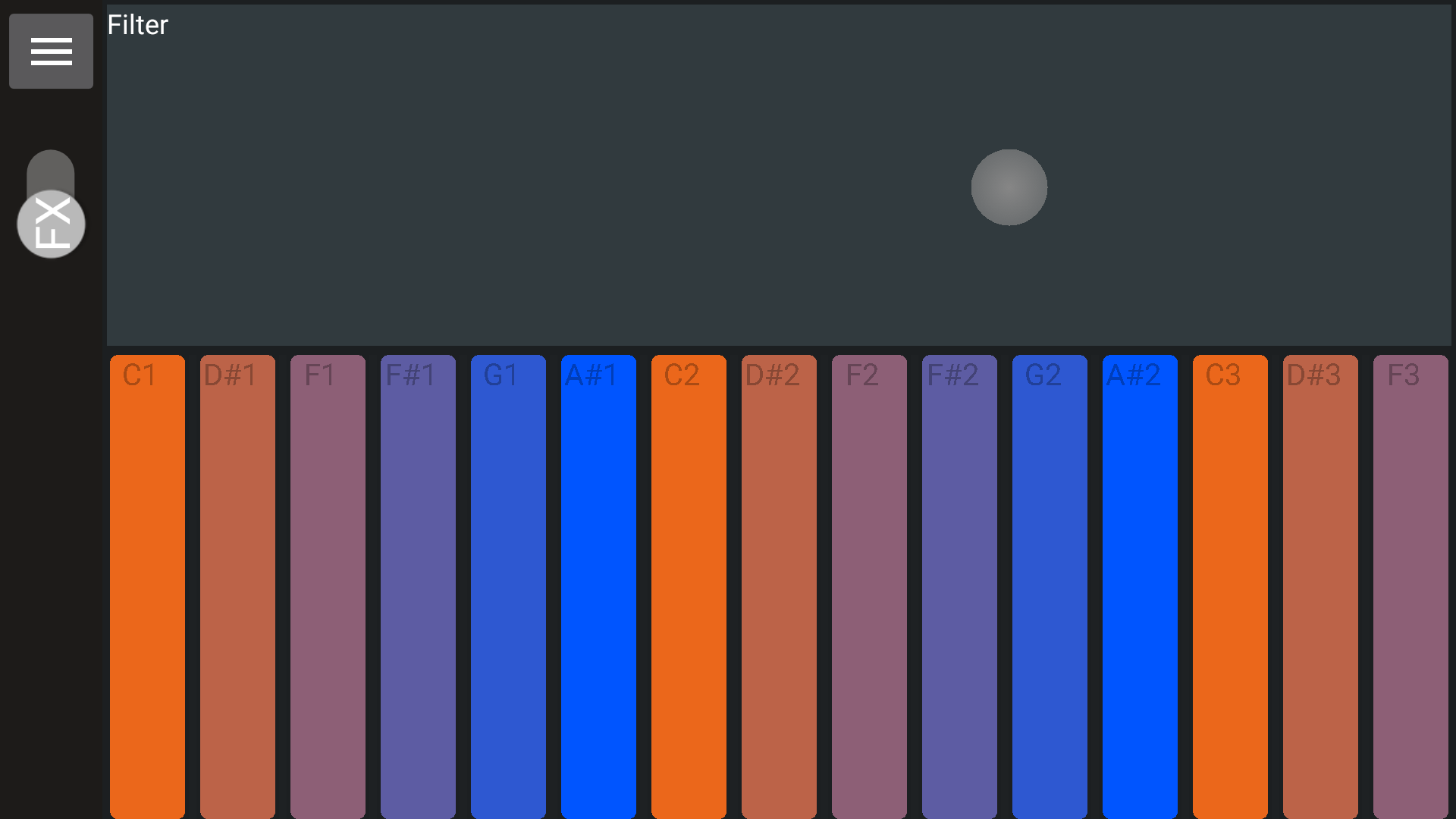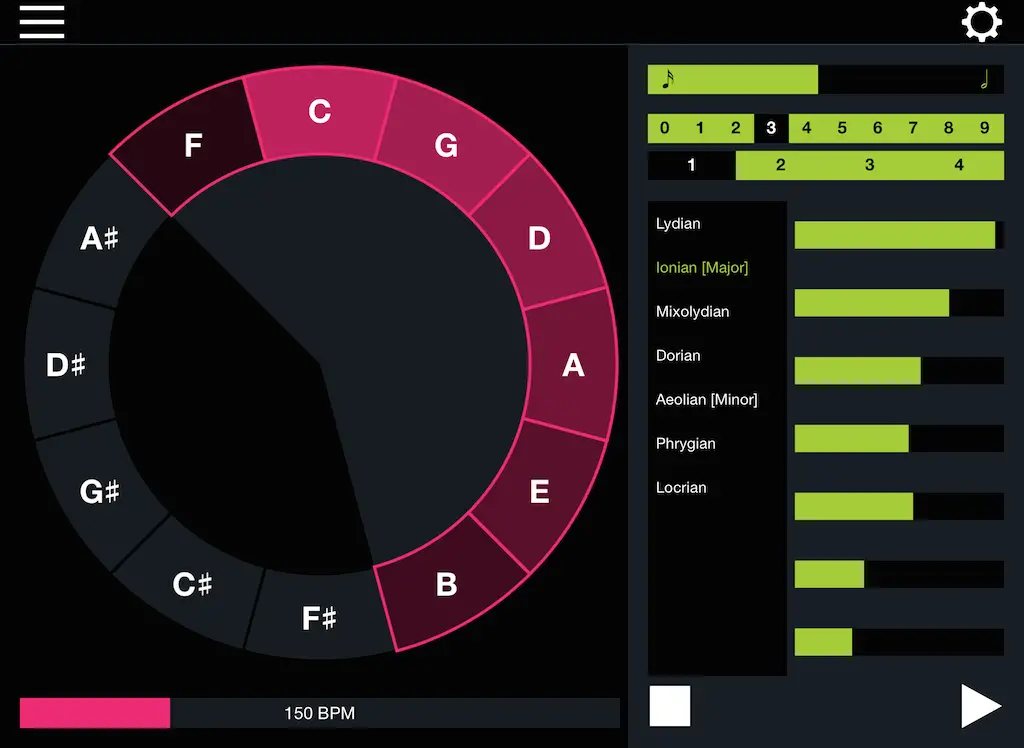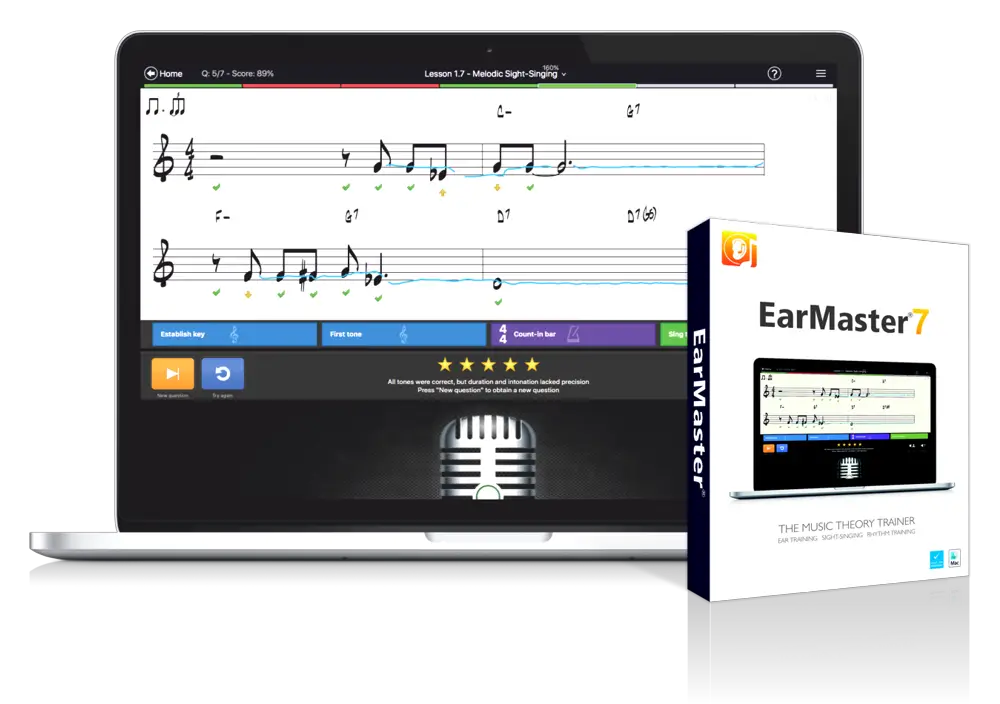Holon is a free software synthesizer developed by Holonic Systems. Available format(s): stand alone application for iOS.
Holon is an auditory mixed reality app for functional synth music. Holon allows users to control a synthesis engine with their biomechanical movement and biosignals – their behaviour. Users become a physical part of the musical circuitry in a process known as embodiment.
Bonus pro features:
– Holon now lets you sync, for example, your step rate, speed or heart rate* with other users and instruments through Ableton Link.
– Holon includes a demo of the upcoming Holon.ist editor, showcasing automatic mapping to VCV Rack. Free download including demo patches: Holonic Systems Free for VCV Rack
Notable features:
- step rate controlled drums.
- heart rate sonification and tempo control*.
- automatic vehicle musification.
- solar/lunar tracking and panning.
- local weather sequence.
- position and speed modulation.
- altitude FX.
*Holon offers an Apple Watch app (Series 2 or newer) and fully supports the Suunto Movesense smart sensor platform (firmware 1.5 or newer). In-App Purchases unlocking the devices cost EUR 4.49 / USD 3.99 / GBP 3.99 each.
Suunto Movesense sensors are available from: www.movesense.com/shop
Movesense devices are EUR 39,50 + VAT + delivery. The upcoming Holon.ist editor supports up to four simultaneous units.
Sign up for Holon.ist editor beta using form at: holonic.systems
http://www.holonic.systems