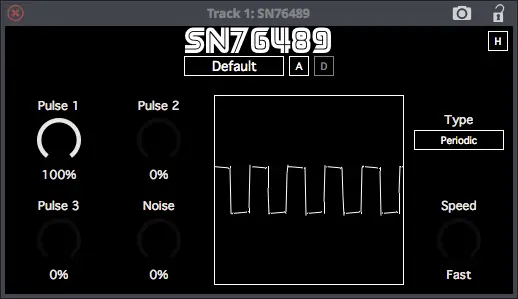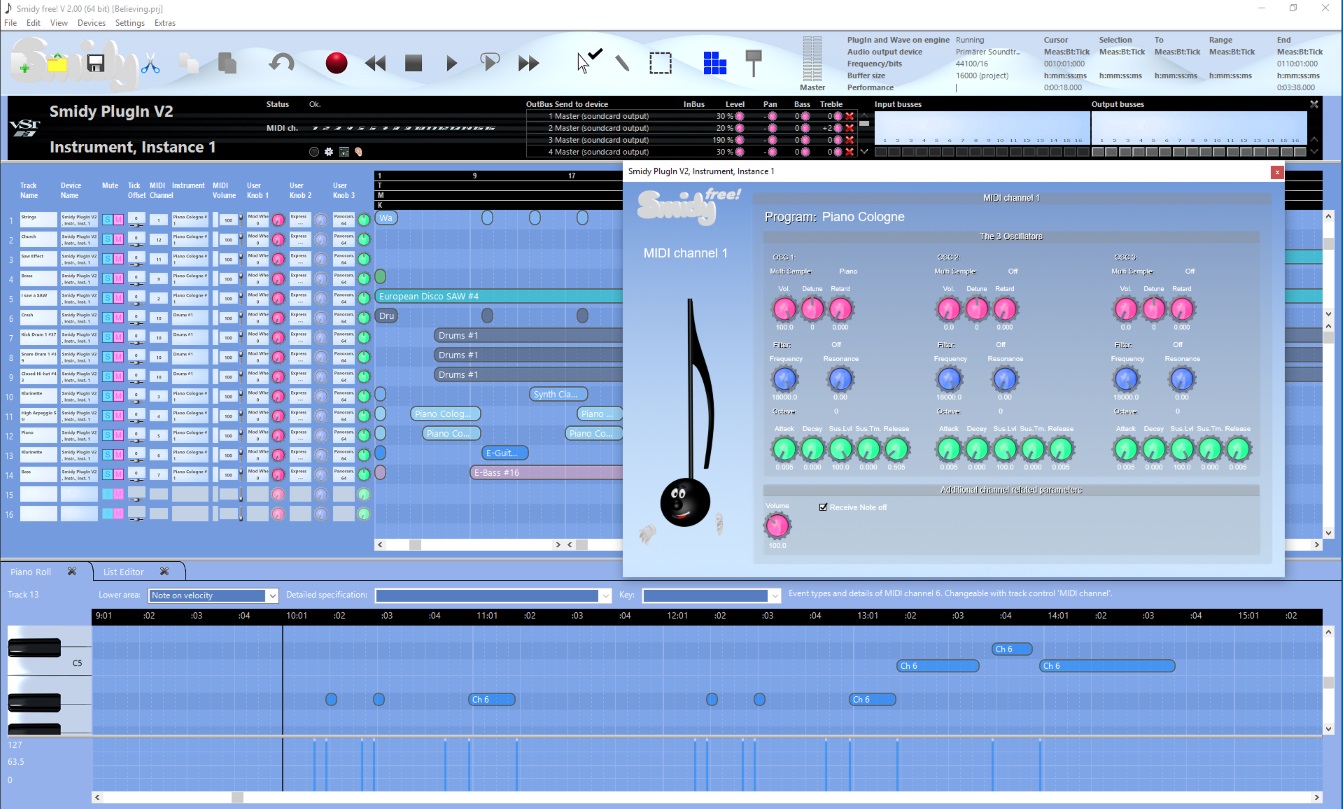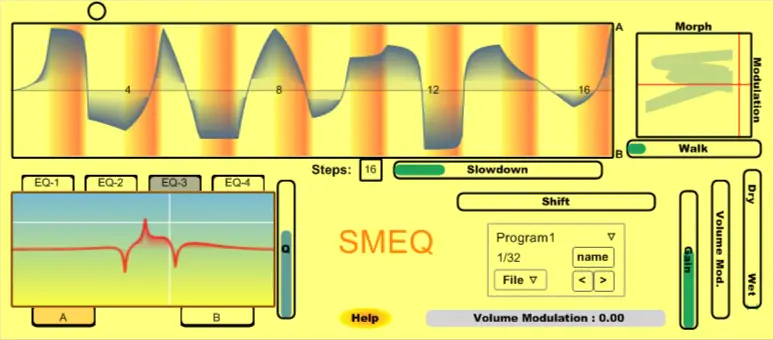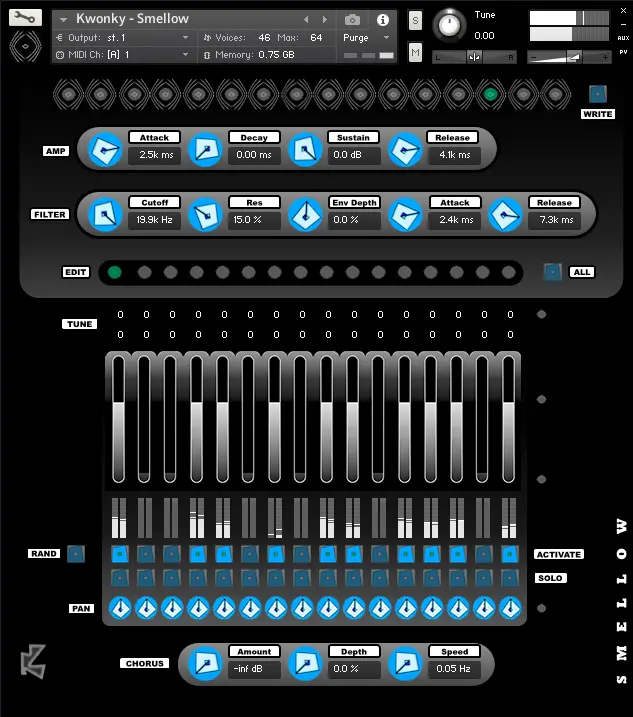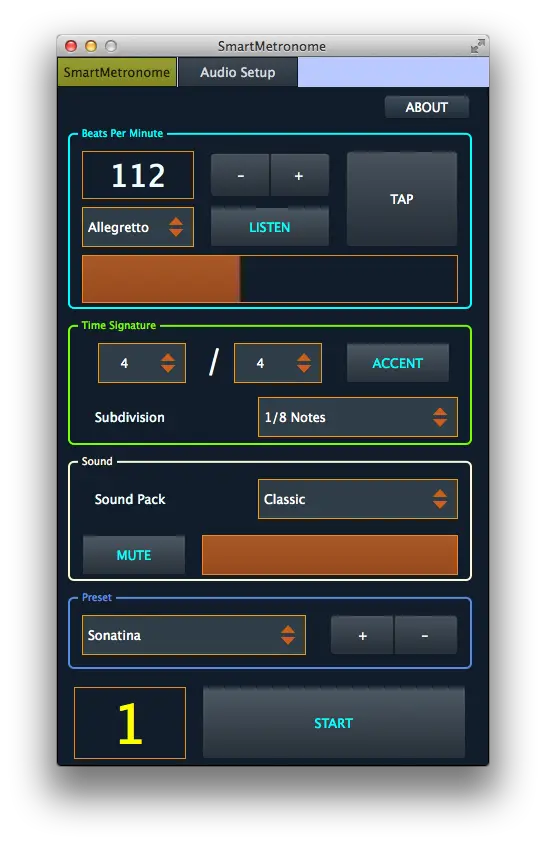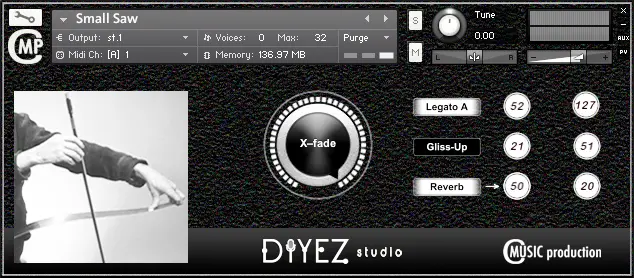Metronome that can listen and detect the tempo for the input audio, and includes support for creating custom presets.
Metronomes are designed to help musicians keep a particular tempo, especially while practicing to acquire a certain sense of timing when playing. Smart Metronome brings the functions of a classic metronome to your Mac while also packing innovative features.
Intuitive to use metronome app that can automatically detect the tempo
The Smart Metronome user interface is represented by a single window where you get to configure both the metronome and the audio setup. The app allows you to select the input and output sources, the active channels, the audio sample rate, the buffer size, and the active MIDI inputs and outputs.
Within the metronome tab, you can manually set the beats per minute rate, or you can allow the app to listen to the input audio and automatically detect the tempo. Note that is the Listen button is active, you cannot modify the BPM manually.
Fast to setup metronome that comes with presets support
Smart Metronome also provides support for various predefined tempos that you can select from a simple drop down menu, yet you also have the option to manually adjust the BPM value.
In addition, Smart Metronome enables you to set the time signature by modifying the notes subdivision and offers you the opportunity to use one of the built-in sound packs (classic, drum, or techno).
The best part is that all settings can be saved in a custom preset, and you can easily load any of them via a simple menu. Note that Smart Metronome also enables you to adjust the tempo tick and the sound pack volume, so you get to create presets that fit your practice sessions flawlessly.
Check your tempo while playing or practice your timing
Smart Metronome includes all the functions one would expect from a classic metronome, but can also listen to the input audio and determine the tempo. This way, you can quickly identify the tempo used for any song, or make sure you are keeping the correct timing while playing.
Features:
- Listens to your playing and estimates your tempo.
- Professional grade with unmatched timing precision.
- Preset saving and loading.
- Sound packs.
- Professional and intuitive user interface.
- All the metronome functions you would need.
http://miraxlabs.com/