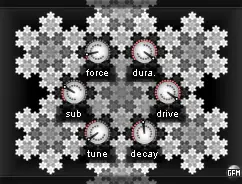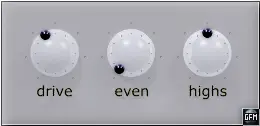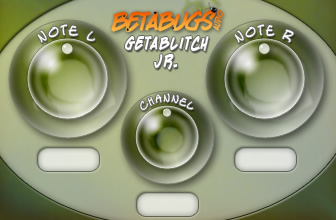GeoComposer is a free sequencer stand alone application developed by sonicPlanet. Compatible OS(s): iOS.
sonicPlanet GeoComposer is location based soundscape composition platform in form of an iOS app. It lets the artists, museums etc. freely create location based 3D soundscapes with the 3D sonic augmented reality technology of sonicPlanet.
Sound recordings for any purpose can be placed easily as sound objects at GPS coordinates with the GeoComposer editor interface and then can be uploaded with additional piece information to sonicPlanet server space.
You can navigate/walk on a physical space augmented with the 3D soundscape which contains the virtual sound objects. The interaction of the listener (you) with his location and orientation to these sound objects renders the 3D soundscape in realtime.
GeoComposer presents full augmented reality with its interactive 3D soundscape and Google Street View visuals embedded. You can teleport yourself to the piece environment and enjoy the audible and visual venue hosting the performing piece.
Each creator can have many pieces and he/she can see and edit only their submitted pieces. The users of GeoComposer can share their creations with the community by making their final editions available on the sonicPlanet GeoPlayer.
The GeoPlayer app which will list all the available works according the creator, genre or work name. Anyone who uses the sonicPlanet GeoPlayer app will be able to enjoy these Geo compositions.
Main Features :
- High quality 3d sound engine by sonicPlanet.
- You can import your sounds as stereo mp3 files to the app directory.
- The number of sound objects which you can place on the map is limited with the CPU of your iPhone.
- Interaction behaviour, volume, bass support and object position height parameters can be edited individually for each sound object.
- Solo and All edit modes for the sound objects.
- Glitch free operation during orientation and position change data flow from the iPhone.
- Unique integration with Google Street View, for the first time Google Street View and 3D soundscape are seamlessly integrated.
- You can navigate on Google Street View and visit the soundscape virtually.
- Unique GeoMapping mode allows the listener being teleported to the original soundscape venue; the listeners position and orientation will be mapped to the venue virtually and becomes visible via the Google Street View. (See the video).
- Your files and composition data will be stored encrypted on sonicPlanet server space and can be edited later only by you.
- You can make your compositions public by using “Final” version before uploading.
Links:
www.sonicplanet.com
www.sonicplanet.com/GeocomposerManual.pdf
Hardware: A minimum iphone5S or higher model is needed along with stereo headphones.
{See video at top of page}
http://www.sonicplanet.com