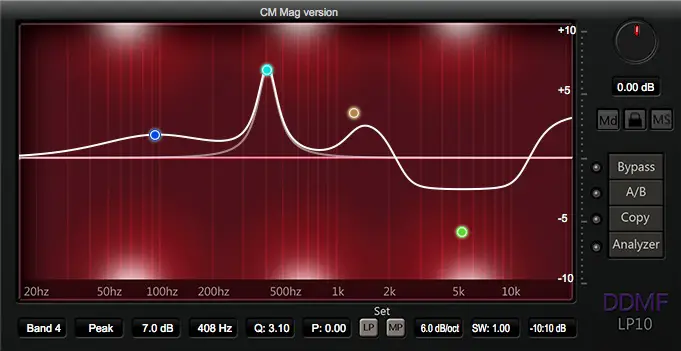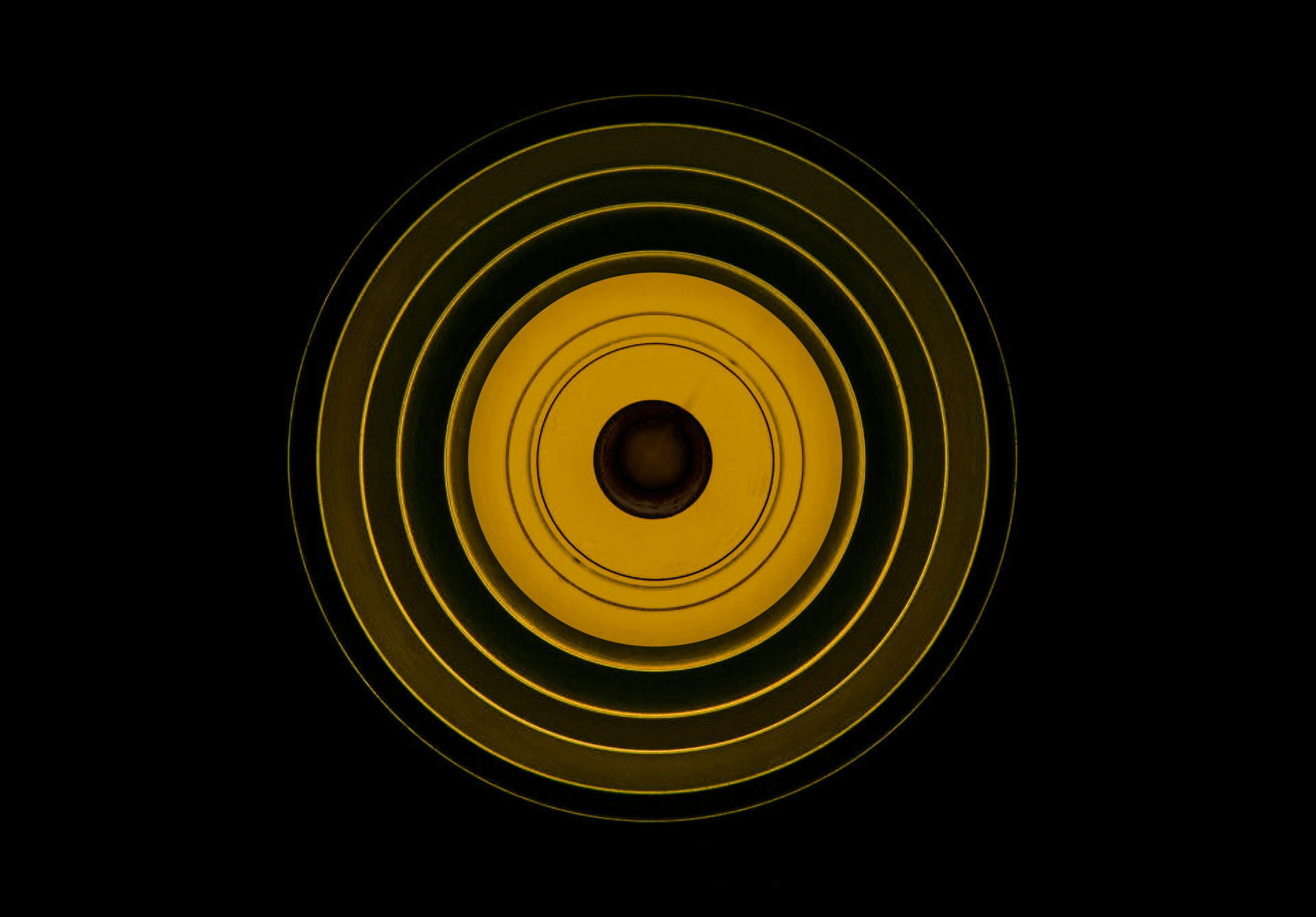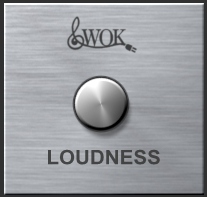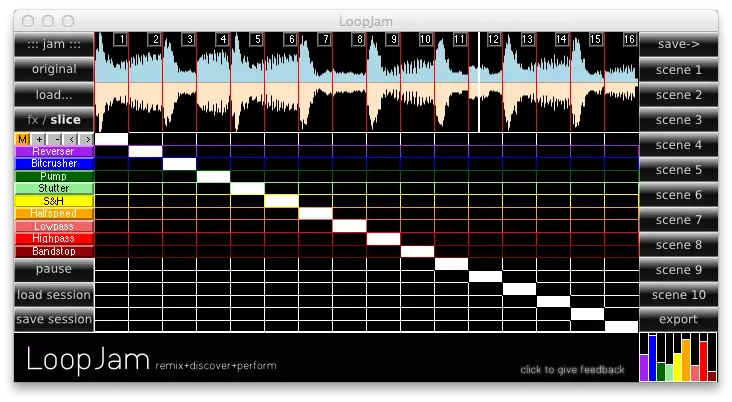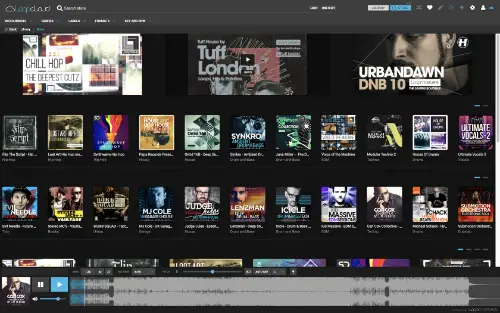LP10 CM is a free equalizer VST, Audio Unit plugin developed by Computer Music. Compatible OS(s): Windows 64b, macOS.
LP10 CM is part of the DDMF CM EQ Pack, which is free with Computer Music magazine issue 179. The pack contains two equaliser plug-ins for PC and Mac, in VST and AU formats: IIEQ Pro CM is an all-purpose EQ, whereas LP10 is focused more on mastering, offering linear phase and variable phase operation. They are based on DDMF’s commercial IIEQ Pro and LP10 plug-ins.
Common features of both plug-ins:
- Six bands of EQ.
- Click and drag on graph to create and edit EQ bands.
- Create/edit EQ bands directly via lower parameter strip.
- A/B comparison.
- Adjustable graph scale (-5:5dB, -10:10dB, -20:20dB).
- Use mouse-wheel to adjust band Q.
- Hold Ctrl to “auto-listen” to the band.
- Output gain dial.
LP10 CM features:
- Fully adjustable phase for each EQ band.
- Sweep smoothly ase from minimum phase (ie, normal digital EQ) to linear to inverse minimum phase.
- Global linear phase and minimum phase buttons, for convenience.
- Built-in stereo width adjustment (useful for mastering).
- Standard peak/bell, 12dB low-pass and 12dB high-pass filters.
- “Flex” filters: peak, notch, low-pass, high-pass, band-pass, low-shelf and high-shelf.
- Smoothly adjust the slope of the Flex filters, from 6dB/octave up to 60dB/octave.
The full, paid-for versions of IIEQ Pro and LP10 offer the following additional features:
- 10 bands instead of 6.
- Built-in spectrum analyser.
- Stereo and mid/side operation.
http://www.computermusic.co.uk/