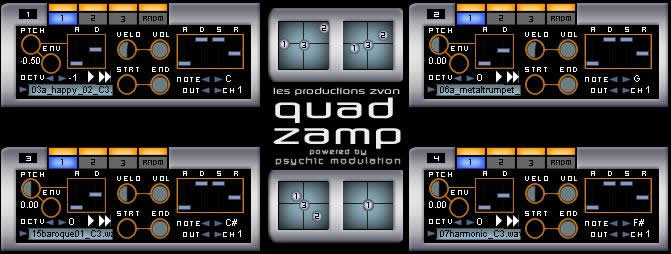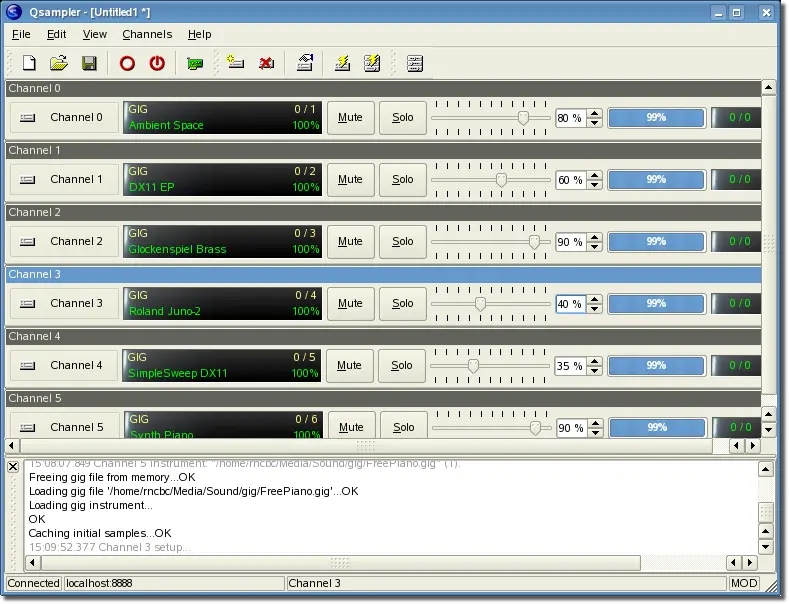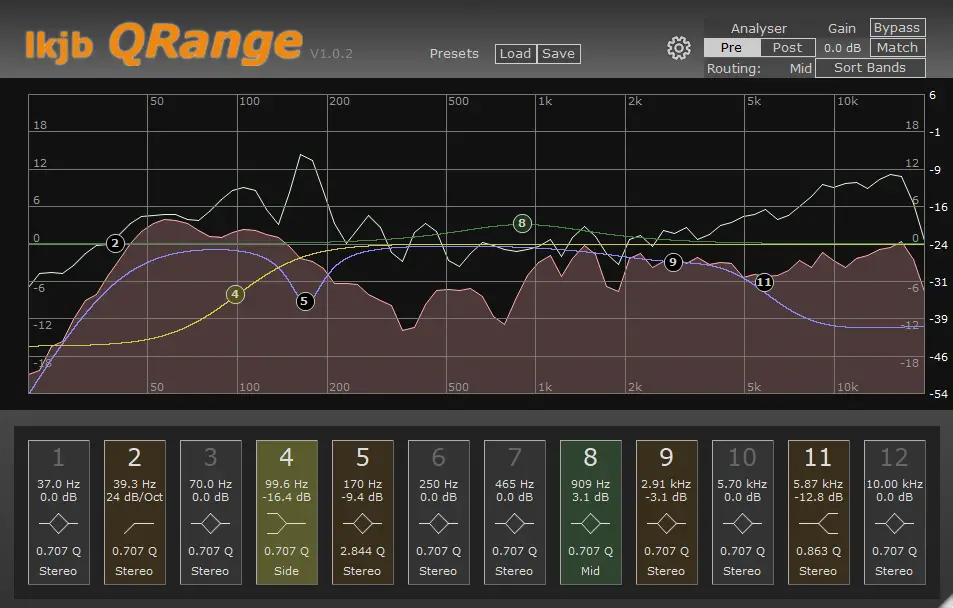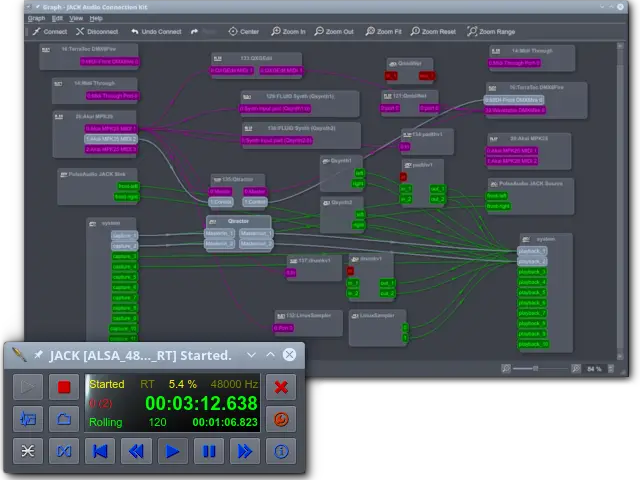Quad Zamp is a free drum sampler VST plugin developed by Les Productions Zvon. Compatible OS(s): Windows.
Quad Zamp consists of four ‘Zamp’ style multi wav players, 12 wavplayers in total. It shares most of the features of Zamp including the randomizers.
Main Features:
- Can load and play up to 12 samples simultaneously.
- 1 amplitude envelope and 1 pitch envelope for each sample.
- Each sample has its own tuning, start and end points, loop, reverse, volume and panning controls.
- Mixing Grid for the samples.
- 3 randomizers for each sample.
- Small sample content included.
The single audio out version, Quad Zamp free (1.0), is discontinued. This one is the 4 audio outs version, Quad Zamp 1.1, and it is now freeware. It was previously included as a bonus with the purchase of any Les Productions Zvon’s sample sets.
http://www.lesproductionszvon.com/