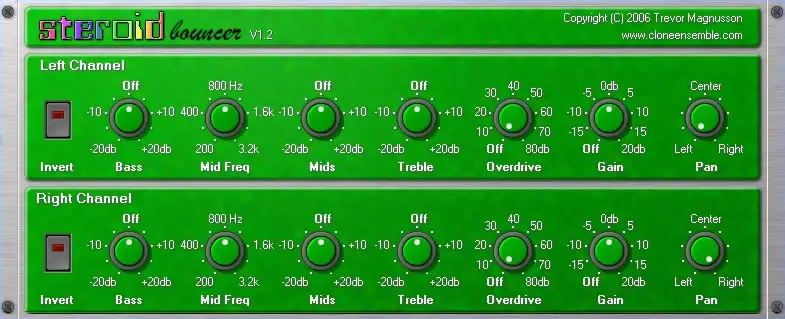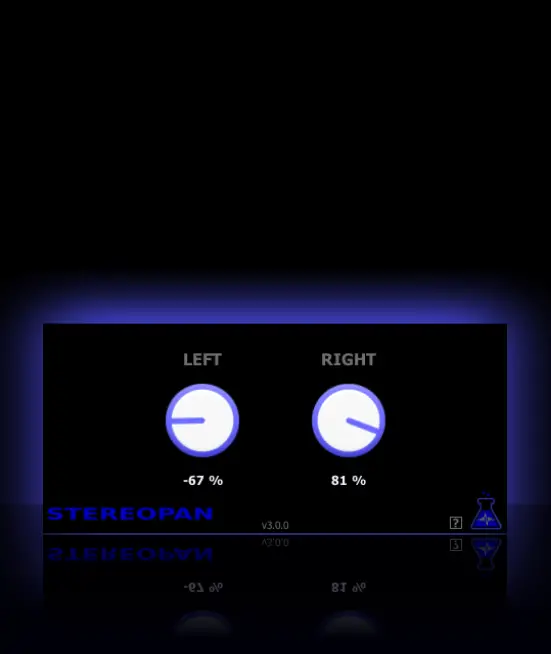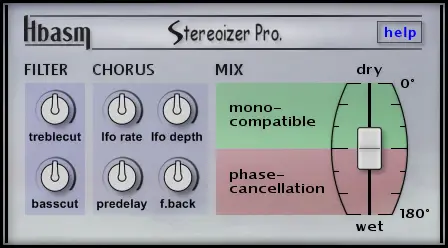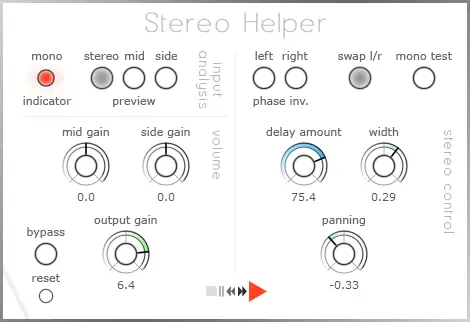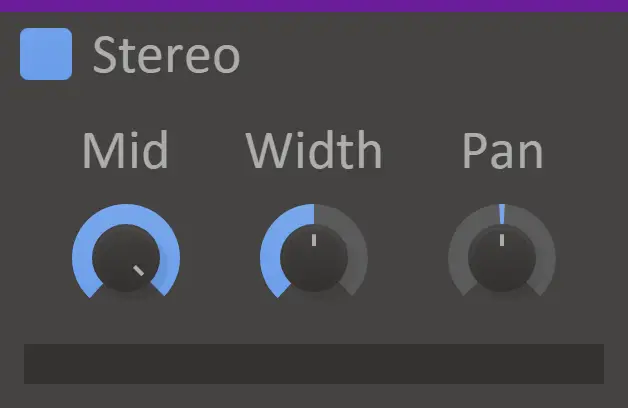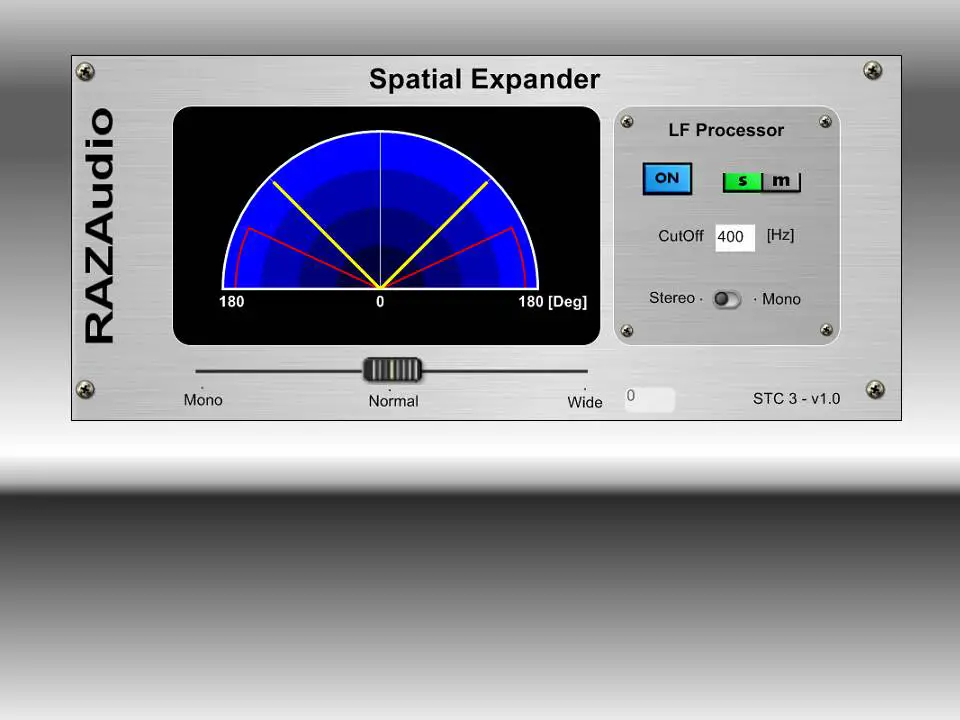Steroid Bouncer is a free stereo imaging VST, DirectX plugin developed by Clone Ensemble. Compatible OS(s): Windows.
Steroid Bouncer is a processor for “dual-mono-stored-as-stereo” audio data.
If you have ever needed to deal with audio samples of two mono tracks stored as stereo data, you will be familiar with the bother of having to split the stereo track into two mono tracks, and process each separately. Steroid Bouncer makes this task way simpler – it provides independent control for each channel of level, pan, EQ and a smooth overdrive.
The controls are split into two groups, to process the left and right channel of the input “stereo” data stream:
- Gain gives you level adjustment, the minimum setting actually mutes the channel.
- Pan lets you pan each channel independently, you also could use this on a normal stereo track to reduce the stereo separation.
- Invert lets you invert the phase or polarity of each channel independently.
- Next comes four EQ knobs for each channel: Bass, Mid Freq, Mids and Treble. These give you some basic EQ to adjust the tone of each channel.
- Finally the Drive knobs lets you add a smooth distortion to each channel. Steroid Bouncer uses a soft clipping algorithm called the sigmoid function. This produces the classic overdriven sound, but does not totally destroy the sonic detail of the incoming signal. In fact, at certain settings it has a distinct compressed character. Once again, at the minimum setting no clipping is done at all, it’s a straight bypass.
Steroid Bouncer’s signal path does not follow the order suggested by the controls. The controls are laid out so that the ones you’d need to use most are all together on the left. The actual signal path is as follows:
Polarity flip (if selected) » EQ (can be bypassed) » Overdrive (can be bypassed) » Gain adjust » Panning control.
http://www.cloneensemble.com/